What are Single Page Applications (SPA)?

The single-page application (SPA) is contemporary software that is fast, "light," user-friendly, and provides a high user experience. We'll compare SPA to multi-page applications (MPA), explain its advantages and limitations, and discuss when it works best.
UX reigns supreme on today's internet. Everything must be fast, smooth, attractive, and accessible. As a result, the user will feel pleased with the website or tool and will not wish to switch to a rival product. There are numerous methods for ensuring high-quality usability. One of them is known as a single-page application (SPA).
Anatomy of a Single Page Applications
To understand how SPA works, we will briefly outline how Multi-Page Apps work. Thanks to this, we will understand the single-page application architecture.
In the past, but not so distant times, the web applications and websites market was ruled by one default solution: multi-page application (MPA). As the name suggests, applications and services rely on multiple pages and multiple HTML files in this model. The backend generates dynamic HTML content, and each page transition involves sending a new page request and downloading the HTML file from the server. It affects the delays in loading and displaying the content, especially since the data transfer is not always smooth. As a result, the waiting time for the system reaction is sometimes too long by today's standards.
In the case of SPA, things are different: simpler, faster, and more user-friendly. A single-page application uses only one HTML file and does not reload pages while it is being served. Single Page Application, after the initial page load, the server doesn't send any more HTML to you - you download it all right at the beginning. The server sends you a shell page, and your browser renders the user interface (UI). Although the application still communicates with the backend, e.g., via REST API or graphQL, it only uses the data layer and does not need to render views on the server. Thanks to this, after clicking on a subpage, the content is displayed immediately without the need to transfer large amounts of data from the backend. SPAs are also often used to create progressive web apps, which offer users functions such as push notifications, offline access, and local caching. An application sends only one request, store all data, then it can use this data and works even offline.
Single-Page Application, Multi-Page Application, and Hybrid what is the difference?
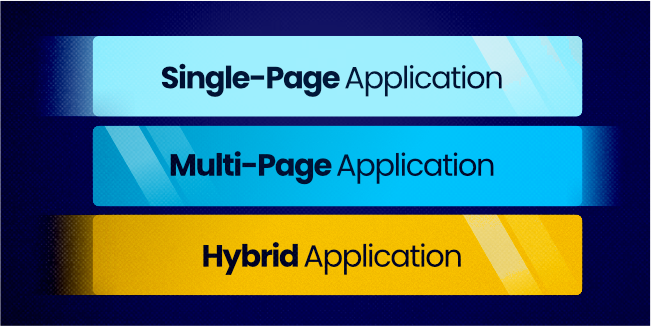
SPA is not the absolute best solution. MPA applications are still widespread and, in many cases, challenging to avoid. For example, there are news portals in the Multi-Page Application model in which tabs lead to separate pages. Anyway, websites of this type are usually not a simple cluster of websites. They mostly use technologies that are "substitute" or full-sized web applications, such as streaming, shopping, or various forms of interaction.
MPA and SPA technologies are frequently used in tandem. This method is popular among e-commerce businesses, as it allows product pages to be indexed in search results. Hybrid solutions similar to this may also be found on service websites.
It's worth clarifying a point that frequently causes uncertainty. A single-page application is sometimes mistaken with one-page websites, which are quite different from applications. One page is just pages without subpages. The transition to the following content category is carried out by scrolling down or clicking on a link "redirecting" the user to another "level" of the page.
Can you create links to subpages in the SPA?
SPAs have unique requirements for linking, which is a separate issue altogether. The single-page application implies that these "structures" utilize a single URL. It might or may not be the case. SPAs are frequently applications that do not need the development of big websites with subpages and can instead be housed - along with the relevant information - under one locator (URL). However, creating virtual subcategories with assigned URLs is feasible, although the method differs from what happens in MPA.
The alternatives are as follows: with a hash (#) and without. The locator in the first situation contains a # character that separates the "base" URL from the tag (for example, a term for a content category) that points to the application section. These IDs are not transmitted to the server as an HTTP request but rather serve only to indicate to the browser which resources should be displayed. Hash URLs are no longer in use. Because it is poorly suited for SPA placement and might appear unintuitive or even "suspicious" to some users, it is used less frequently than before.
The second approach is based on the HTML History API. It's SEO-friendly and user-friendly, but it's a little more complicated to set up because it necessitates precise server configuration. Furthermore, if the URL path definitions are incorrect, the entire page may be reloaded. Again, most SPA development platforms now have routing modules that make this linking easier to implement.
Regardless of the approach taken, it's critical to namespace and labels individual content sections when developing a more comprehensive SPA. They make navigating around the site easier and improve readability and user-friendliness.
Single Page Applications and Search Engine Optimization
It is very tricky and not an easy task to make SEO optimization of a Single-Page Application.JavaScript applications, created on the client-side (by the browser), have limited SEO support than those created on the backend (MPA). For a long time, Google's robots ignored material delivered by JavaScript. The situation has improved somewhat; Google now includes SPAs in its recommendations - but single-page apps remain problematic.
It does not imply that the SPA creators are losing. They may benefit from solutions like Next.js. It's a minimalist React framework that enables you to create one-page applications with support for server-side rendering (SSR), i.e., serving generated HTML code of the page on the server-side. This method allows Google robots to read the website, allowing it to be indexed by Google as a whole. Of course, in this situation, we are not dealing with a pure SPA but a hybrid of a one-page application and backend MPA.
The question of SPA positioning is more complex. It is also difficult to separate it from the purpose of the application and the method of its promotion. Traditionally, web applications had business applications, and Google did not emphasize indexing these types of pages, focusing on sites that served content. Currently, the situation is changing, as there are more and more web applications and growing competition in this area. Therefore, the fight for a higher position in search results is becoming more acute.
The structure of SPAs means that each "page" from the site comes from a single URL. This structure can limit the capabilities SPAs use to use search engine optimization (SEO) techniques, such as landing pages, inbound links, and site authority. Although Google and other search engines have adjusted their indexing routines to take SPAs into account, developers can still encounter issues achieving higher search engine results page (SERP) rankings.
Advantages and disadvantages of Single Page Applications

The advantages and drawbacks are primarily dependent on the application's intended use. Specific solutions, such as single-page apps, multi-page applications, or hybrids, should be discussed with an experienced software house since nuances might influence the best option.
Advantages of Single Page Application
- SPA is faster than MPA. Navigating through a single-page application is quicker than in the case of MPA - since it involves transferring all files from the server "on the start" - whereas loading an MPA app takes longer because it entails sending all files from the server every time the page is reloaded. MPA applications need files sent from the server each time the page is reloaded.
- Single Page App provides a better user experience. The speed and smoothness of the SPA operation translate into a more engaging user experience than in the case of MPA. It is a strong argument for the single-page application because UX is essential nowadays.
- Single Page Application is easier to debug. Instead of wading through thousands of lines of code on the server-side, developers can debug the SPA by examining the JavaScript rendered in the browser. In addition, many JavaScript frameworks for building SPAs have built-in debugging tools.
- SPA can be more easily converted into other types of applications. A large part of the SPA code can be used to create mobile apps based on the single-page application. Having a SPA as a base makes it easier to create a progressive web app (PWA), i.e., a progressive application.
- Optimization and scalability.
- Less complex implementation.
Disadvantages of Single Page Application
- Using XSS, attackers can inject malicious client-side scripts into the web application. Single-page apps may be more sensitive to cross-site scripting (XSS) attacks than multi-page applications because of the greater reliance on client-side scripting for their functionality to manipulate user input.
- SPAs are more difficult to position. If you want a high position on Google or are building a system where content plays a significant role, MPA or a hybrid solution combining a multi-page variant and a single-page application would be a better option.
- SPAs load slower "at the start." It can be a pain in the event of a poor network connection. On the other hand - after uploading files from the SPA server, it works much faster than MPA.
- SPAs may not be compatible with older browsers. It is due to the heavy use of JavaScript frameworks and new APIs in their development.
- SPAs pose more significant challenges in the field of analytics. Analytics tools work better with pages rendered in the backend. Providing a better overview of website traffic and activities may require additional development work.
Web Frameworks for Developing Single Page Applications

A single-page application framework provides a platform for creating SPAs. These SPA frameworks include tools and libraries that can assist with repetitive code development. They also accommodate unit testing, automatic data binding, URL routing, and HTML tag manipulation.
In recent years, single-page application frameworks have been gaining favor, especially among businesses and startups.
The most popular single-page frameworks are Angular, React.js and Vue.js.
Angular

One of the oldest open-source JavaScript platforms is AngularJS, which Google created. It's a versatile framework commonly used to develop client-side applications, but many developers like it for frontend work. Angular is a popular choice for frontend development due to its simplicity, DOM rendering, and data binding capabilities.
The following are some of the characteristics of this one-page application framework:
- High performance and speed.
- Dependency Injection.
- Highly extensible with other libraries.
- Caching.
- Debugging and testing.
- Two-way data binding feature eliminating the need for DOM manipulation.
- No dependencies to code.
React
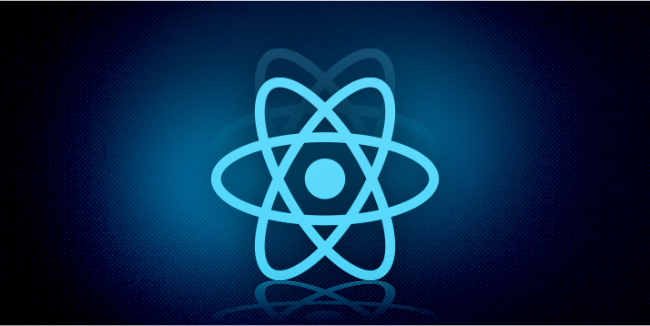
ReactJS is a JavaScript library for building user interfaces for online applications. Because of the numerous capabilities, this library is frequently confused with a client-side framework. ReactJS is a quick and easy way to create single-page applications. React websites are rapid due to two-way data binding and Virtual DOM.
React is the most popular framework for single-page applications, and it's also the most flexible. It has many components that can be easily integrated into your app. React includes its library of user interfaces (UI) to help you build unique and engaging experiences inside your web apps with no knowledge or prior experience in building UI's. Others features:
- Lightweight.
- Separation of concerns(SoC).
- JSX – XML like syntax allows you to render HTML code using JavaScript.
- A components-based framework that promotes reusability and flexibility.
- Virtual DOMs.
- Object-oriented paradigm.
- Highly scalable and flexible.
- High performance.
You can check out our comparison between React.js and Angular.
Vue

Vue is a popular JavaScript framework for creating high-performance web applications and interfaces. It's a flexible framework that may be utilized to create complicated web apps with heavy traffic or basic static websites.
Vue is also appropriate for the creation of single-page applications. It is due to Vue's many capabilities, including:
- Lightweight, easy to use.
- A minimalistic ecosystem.
- Virtual DOM results in faster dynamic HTML page rendering.
- Reactive two-way data binding.
- Easily integrable with other libraries and frameworks.
- Customizable and reusable components.
- MVVM software design architecture.
- User-friendly coding environment.
- Flexible to integrate with any third-party apps.
Conclusion
Many popular websites' quick loading speed and innovative user interactions are owing to Single Page Applications. SPA development is a time-saving approach for attracting end-users and consumers. You are using this type of application every day. These are, for instance: Gmail, Google Maps, Facebook, or GitHub.
To build a SPA with a JavaScript framework or library, you need a specialist who is well aware of their ecosystems, advantages, and limitations. In mDevelopers, we believe in the usefulness of single-page apps and therefore encourage their creation. We can assist you with creating an interactive, dynamic one-page application for your company.