rpa
bpa
processautomation
What is process automation?
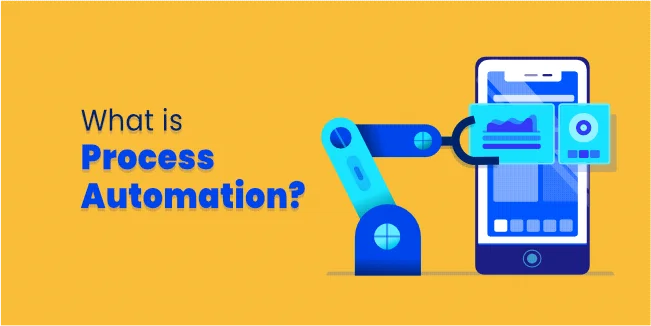
Process automation should be one of the main goals of any business. Perhaps this issue is complicated for you, and you associate it only with huge companies. However, to be able to develop a business, it is worth analyzing the activities so far because process automation brings measurable benefits over time.
As a software development company, we have been creating innovative software products for many years. Thanks to the knowledge, experience, and extensive company tech stack, we implement software development projects using the latest technological innovations.
We believe that the best products are the ones that make people's work easier. Therefore, for many years we have been developing not only in the area of process automation but also in artificial intelligence (AI) and machine learning (ML).
Process automation uses technology to streamline processes. It is to simplify administrative and standard business processes, centralize data, and reduce the need for human interaction. It's designed to eliminate bottlenecks, reduce errors and data loss, and enhance transparency, communication across departments, and processing speed.
What is robotic process automation?
Robotic process automation (RPA) is a software technology that allows you to build, deploy, and manage software robots that mimic human behavior interacting with digital systems and software. Software robots, like human beings, can do things like interpreting what's on a screen, executing the appropriate keystrokes, navigating networks, identifying and extracting data, and executing a wide range of preprogrammed tasks. Without the need for a break, software robots may complete tasks more quickly and consistently than people.
What is business process automation?
The use of technology to automate repeatable, daily activities is known as business process automation (BPA). Business Process Automation is a software platform that automates everyday business processes by leveraging end-to-end data. It enables managers to route information to the best person for the task at the right time, according to user-defined rules and activities. BPA helps reduce operations such as employee onboarding and accounts payable by speeding up the clearance of transactions.
Differences between business process automation and robotic process automation
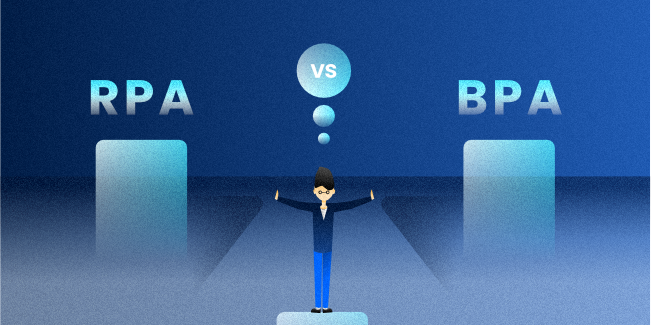
Both BPA and RPA are meant to improve business operations by automating routine tasks. Business process automation was originally introduced to the technology sector, and it may use Robotic Process Automation within its platform.
The components of business process automation
1. Knowing The User – You must pick a BPA that meets the demands of your intended users. With automated processes, all stakeholders should be pleased and comfortable. There's no point in adopting a method that will completely revolutionize how things are done to automate it. Instead, it should improve and enhance the current procedures. You have to focus on customer satisfaction.
2. Planning – Before you automate, it's critical to create a visual map or blueprint. Document and note down the process flow so that you may spot where automation would be helpful at a glance.
3. Simplicity is the key – The specifics of how, what, and when to enhance the processes involved in automation should be kept to a minimum. When you begin, it may be exciting, but don't get carried away. Automate only those operations that will benefit from the process.
4. Documentation – When you're first getting started, things will go swimmingly. There won't be any difficulties at all. But sooner or later, when you run into issues, you'll need to troubleshoot, and if you've been keeping notes and logs throughout the process, it'll be simpler to tackle in-depth matters as required.
5. Testing – Before instructing your automated system, make sure it's been tested in real-time. It will allow you to spot any bugs or skipped phases before proceeding entirely, giving you the chance to correct them ahead of time. If you want to know more, read our article about code audit.
6. Training sessions – It is critical to get the users trained. The task here is to teach team leaders how to do it and pass on what they've learned to other members of their teams. It allows everyone involved to be well-informed about its use, allowing them to seek
How is BPA related to business process management (BPM)?
BPM is a collaboration between corporate departments and IT teams to model, analyze, and optimize end-to-end commercial processes to assist organizations in meeting long-term objectives. A BPM is a continuous process with the potential to provide long-term benefits.
Why and when to automate business processes?
Business automation can be applied to almost any aspect of your company's operations. The following are some of the most promising areas for implementing business process automation:
- Sales
- Procurement
- Finance
- Human resources (HR) and onboarding
- Product development
- Inventory tracking
- Logistics and delivery
- Education and training
- IT

Why implement process automation?
Automated processes are used in corporate operations, from employee onboarding to accounts payable procedures. It removes the need for employees to carry papers across different sites.
Procedures that must be followed consistently and processes that must be error-free on every occasion are two crucial indicators of digital process automation.
1. Happy Employees
By replacing time-consuming activities with program tools, your employees can become more interested in their work and more engaged. As a result, employee happiness and company production will improve.
Employees who are dissatisfied or unhappy with their occupations will be unable to perform at their best when performing assigned duties.
2. Efficiency is increased as a result of business process automation
The ease with which businesses may now access technology and enhanced software programs has made it easier to increase employee efficiency, resulting in improved outcomes. So, automate repetitive tasks!
3. Minimize Manual Errors and reduce processing errors
Manual error, especially in finance or marketing, is one of the most costly mistakes a business can make. For example, one data entry mistake – entered manually – may result in faulty financial predictions due to data analysis being skewed by the incorrect data.
However, by automating your operations, you may minimize the need for manual data entry, resulting in fewer human mistakes.
4. Improve Scalability
When you automate your procedures, you'll be able to operate more efficiently and save money. As a result of digital transformation, you'll be able to establish a scalable business model with the potential of growing when demand rises.
5. To Reduce Costs
You will eliminate the need for human intervention while also increasing your company's efficiency by automating operations. It will also result in lower overhead expenses, waste reduction, and cost savings.
When to implement business process automation?
Automating all business processes may not be practical. It is why organizations should devote time to determining which operations require human intervention and which can be automated.
Processes that are time-consuming and resource-intensive and recurring processes should be automated systematically. Automating an organization's business processes that are prone to human errors is also advised.
1. Customer support
You can automate 90% of your client support. You may combine a list of commonly asked questions and identify several keywords that are mentioned. Then, build separate emails containing the response you send customers when they express dissatisfaction with a keyword. Isn't it amazing how much work has been taken away from customer support?
2. Social media process automation
It is likely that you already have an intern or two who takes care of your social media accounts. You might not be spending as much time as you need to on those accounts. If you are still doing this work, it could take away your employees' time on other things.
You may make use of social media automation software like Buffer to free up that time. The program allows you to schedule your postings at any time.
3. Recurring tasks
These are labor-intensive procedures that might be automated, decreasing the risk of human error. Human resources would also be focused on other tasks requiring more sophisticated thinking or analysis.
BPA aims to automate and streamline repetitive tasks, such as data entry and extraction, filling in forms, reporting costs, and other menial administrative tasks.
Status software updates, inventory management, monitoring, and automated project management duties are examples of rote and repetition activities.
4. Workflow automation
BPA can be used to an even greater degree in a project environment where many parties must edit or approve data or reports. Consider the accounts payable and approval process, authorizing expenditures, and generating overviews for specific departments in the business as examples.
5. Time-limited tasks
A computer has no sense of time. As a result, to meet deadlines, you must extend the low-quality work into BPA and use your limited time to complete a task efficiently.
For example, we worked with a customer who needed to decrease their time to create complicated offers for businesses. Partner and Cushman & Wakefield's Head of Industrial & Logistics Agency wanted to streamline the offering preparation process.
At that period, it required 2 days, but picks might take up to 5-8. As a result, we achieved this goal by digital process automation and integrating existing systems with custom solutions. The offering preparation process shortened from 8 days to 10 minutes. In our case study you will find more details about this software project.
6. Project Management
Unless you have the software to prevent it, miscommunication might result in the loss of emails, information, files, and to-dos. It's a dashboard with everyone's tasks on it, and it can function as a digital Kanban board.
7. Sensor-based tracking and alerts
Automation may be used to improve productivity and safety in organizations that have procedures that must be continuously monitored, such as quality checks in production lines or safety compliance processes. The sensor senses abnormal situations and generates alarms. It is a superior option since it replaces a human who would have been handling the process instead of replacing him with another person.
8. Document Management
It is an example of a business transaction that spans purchasing products to processing orders and budget approval. Approvals, signatures, archiving, and electronic requests are all managed through a paperless and sequential process. Digital technology is used to automate one or more tasks involved in business processes.
9. Business Application Integration Using an Automated Solution
Business processes that use numerous business applications are becoming increasingly prevalent. BPA can link them all together with ease.
What are the benefits of process automation?
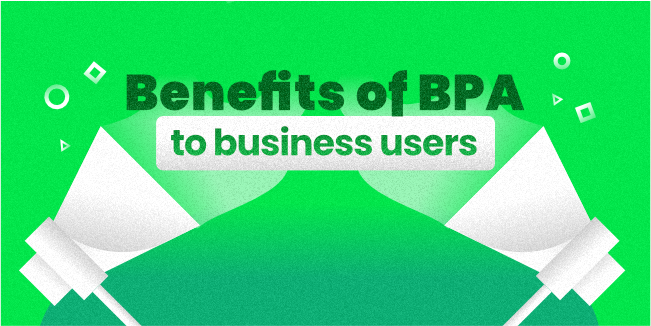
1. It saves your employees time
The most important advantage of business automation is the ability to save time. According to research, workers spend 2.12 hours on administrative activities such as looking for information, signing documents, and processing papers.
2. It helps you reduce costs
The labor cost ($2 trillion in total yearly wages) is only half of the equation. Organizations lose 20 to 30 percent of revenue every year because of inefficient operations.
Error reduction is more straightforward when you switch from manual to automated business processes. As a result, no time or money is wasted resolving problems. The ability to improve operational costs is shown by businesses that automated their operations lowered overall expenditures by 10% while increasing total profits by 8%.
3. It increases productivity
Managers can now devote more time to monitoring progress and directing employees, resulting in improved productivity. Furthermore, BPA improves employee experience by concentrating on more exciting tasks such as generating income.
4. Overall operational efficiency
When a process is efficient, the greatest result is achieved with minimum effort. There's no room for mistakes when a set of prescribed actions are done consistently. Automation also implies higher quality and communication, enhanced visibility, and more efficient task management.
5. It minimizes errors
It's not a question of how competent and experienced your staff is. Human error happens; mistakes occur. Inefficiency points, delays, and manual slip-ups are all unavoidable. When you take the risk of mistakes out of the equation, processes become smoother and less time-consuming.
6. It standardizes processes
A manual procedure with a large number of participants and stakeholders can be pretty chaotic. Everyone has their routines, filing methods, and numerous responsibilities to attend to. In the beginning, the process must be flawlessly planned for it to work effectively. An automated procedure is carried out as a stable workflow, which proceeds from one step to the next until a consistent result is achieved every time. That's why standardization via automation is such a helpful shortcut.
7. It delivers a better customer experience
Customers value the ability to access service easily and for there to be minimal hassles. Automation enables clients to receive faster, more accurate, and higher-quality services. Plus, it's simpler to assist people when you can simply retrieve their information rather than spending hours looking for paperwork. Meeting the stated operational excellence standard generates happiness and pleasure.
8. It increases scalability and accelerates business processes
The scope of work also expands as the client portfolio grows and the number of personnel increases. Naming ten invoices manually is not the same as naming 1000. The same can be said for all other commercial operations, including recruiting new team members, onboarding new clients, and so on. Digital process automation can help organizations adapt to unexpected changes in business demands and regulatory standards. As a result, automation in the business allows companies to scale up successfully.
When not to automate?

Before you get started on your automation, remember that while BPA can be a wonderful thing, it's usually not a good idea to automate specific processes. Here are the key takeaways:
1. If the entire process is based on your emotions or feelings, do not use Business process automation. Implementing BPA carefully and with raw and relevant data will perform the best for you. Leave no room for assumptions, and don't rely on gut instincts.
2. Only automate procedures after thoroughly researching your company's most pressing workflow issues and monitoring metrics. BPA should be data-driven and be prepared to act on the challenges that your organization is facing.
3. Do not use BPA if the whole procedure is too complicated. Complex decision-making and critical thinking abilities are involved in procedures that need careful thought. If it's a procedure that would be impossible to maintain by subsequent team members, it may be better not to use it.
4. It is important for an organization to succeed that all of its employees are actively involved in order for everyone to be on the same page. If you automate a process without consulting stakeholders at your business, it might backfire. To guarantee that every process is running effectively, no matter what happens with technology, there must be a person who keeps track of the whole setup at all times.
5. Processes that need a "human touch" should not be (entirely) automated. Change management, providing unpleasant feedback are examples of processes that might involve emotions.
6. It's virtually impossible to automate processes that lack structure or are subject to rapid change and fluctuation. If you can't figure out how to apply a process's distinct rules or circumstances, it's best not to automate it.
Best Practises
As an offshore outsourcing company with many years of experience, we have gathered a handful of best practices in one place that will help you.
1. Start With Business Process Modeling
The most significant blunder that businesses make while attempting to enhance BPM is to build their best practices on the assumption that the organization itself runs well.
To ensure that you're implementing the appropriate modifications and prioritizing improvements, you'll need to build a business process model based on how your processes truly function rather than how they should.
Using a process map, you can see how the procedures flow, which actions are required, and what outcomes may be expected at each step.
Begin by determining the process's goal and when it begins. Next, draw a scope map showing where each process starts and finishes. Then you'll need to model all of the activities that occur along the way from beginning to end to get from one point to another.
You can identify bottlenecks in the process by drawing them out. You'll immediately see steps that are slowing it down, resulting in delays, extra expenses, and mistakes.
2. Implement Small, Steady Solutions
Don't try to improve everything at once. Prioritizing is critical. Small, doable steps are needed to measure the feedback of your minor modifications.
It not only gives you time to educate your staff on the company process modifications you make, but it also protects you from significant negative consequences if you make incorrect changes.
Small adjustments may be made to test your company’s growth without causing major upheaval. You can go back if this organizational change fails without having to upset the status quo.
3. Find the Efficiency/Efficacy Balance
When you want to optimize efficiency, you're aiming for a better way of accomplishing something.
It might imply that you wish the process to be less expensive, faster, or free of mistakes.
When you want to improve the efficacy of a process, you're considering how effectively it is completed. It refers to the quality of the final products.
4. Digitize Manual Processes
It would help if you focused on manual tasks first. Digital processes are not only faster and more precise, but they also reduce revenue risk by half.
5. Automate Repetitive Tasks
Once you've shifted your procedures from manual to digital, it's time to automate routine work. Identify repetitive rote tasks such as data input or cumbersome physical activities like filling out paperwork by hand.
6. Always Measure Feedback
You must determine your key performance indicators (KPI) and establish goals based on them from the start. You'll need to keep an eye on these KPIs to see how well your procedures are performing. These KPIs can also assist you in determining how changes affect your processes. You may identify bottlenecks as they occur and see where you can enhance the process for improved future performance by continuously tracking results.
Is there a delay caused by a shift? Is it more expensive to make the change? Does it improve client service or reduce mistakes?
Summary
After reading this article, we hope you understand how to automate various business processes and the best practices to follow while automating these processes. If you want to discuss your project, simply arrange a free consultation with our specialists. We create many web applications and love to share our knowledge and experience.