Mobile Development
UX/UI & Design
How to Make Mobile Game UI Design

We are all well-acquainted with video games that have become increasingly popular lately. Many mobile game developers provide their projects free of charge, thanks to gamification - making them accessible to everyone. People are looking for a different way to enjoy themselves in their spare time, and the gaming industry provides just that!
This gameplay must be fun and intuitive. That is why the mobile app UI design is essential, especially for a mobile game.
A game's UI is crucial in convincing players to return for more. In this article, using UI design best practices, we discuss designing a stunning and inviting mobile game UI that will undoubtedly draw your player base. Your UI layout is the essential hook connecting new and returning players - so don't underestimate its importance!
Role of UI Design in Mobile Games
Game UI designs are the initial user interface players encounter when they enter a game on their web or mobile devices. These designs effectively create an avenue of connection between gamers and games, allowing them to easily comprehend gameplay mechanics, locate needed information quickly, and start playing without delay.
Ensure your game includes superior design elements, such as compelling storytelling, vivid animation and character graphics, engaging gameplay mechanics, and an enjoyable user experience. You can maximize the likelihood of gamers playing longer. Moreover, a more immersive UI helps increase potential in-game user purchases.
Undoubtedly, the good UI design of a video game can have a massive impact on its potential customers. The smoother and more comprehensive the user interface is, the higher chance you'll have for increased profits!
How is Game UI Differ From a Standard User Interface
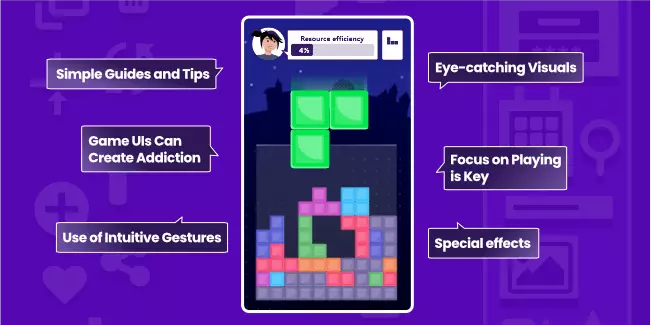
A game's UI aims to completely draw users into the game and motivate them to make purchases (either for the entire game or add-on content). This target differs from those of website or app UIs in the following ways:
-
Eye-catching Visuals - Designers must use attractive visuals in their game UIs to keep players engaged, such as bold hues, high-resolution photographs, stunning illustrations, big fonts, and more. By utilizing these techniques, designers can create a captivating atmosphere that will leave the player entranced with each interaction within the game.
-
Use of Intuitive Gestures - To ensure gamers can get off to a running start, game designers create simple but robust triggers like swiping, tapping, or clicking that allow players to use only their fingers. It ensures that users can learn and enjoy the game with minimal effort quickly.
-
Simple Guides and Tips - Unlike many web and mobile application UIs that require lengthy explanations to get the point across, game interfaces more frequently provide concise tutorials or guidance one step at a time. The relevant instructions only appear when you complete the preceding stage of progress.
-
Focus on Playing is Key - To optimize your user experience and ensure that nothing goes overlooked, game UIs are crafted with minimalistic attention to detail, thus allowing you to concentrate solely on what matters most - the center of the screen.
-
Game UIs Can Create Addiction - Game designers are motivated to keep players engaged for as long as possible, which leads them to create captivating visuals, user-friendly game mechanics, and engaging storylines. Though this can be beneficial in many ways by encouraging more purchases from gamers who stay longer within the game, it also has a dark side of creating addiction amongst young people. It is an ever-present issue that must be cautiously addressed when designing games for teenage audiences.
As you design a game's UI, remember that your gamers' welfare is just as essential as the income it brings. It's critical to construct an interface that isn't excessively addictive while also aiming for high returns.
How to Design UI for Mobile Games
If you plan on crafting mobile popular game UI, here are a few tips to remember. By playing games similar to the one you intend to make, your brain will be open to new concepts, which could give you an advantage over competitors.
When looking for knowledge about mobile games' UI design, Google is your best bet. Many websites are devoted to this topic, and YouTube has many helpful tutorial videos. Don't forget to look there too!
Suppose you're looking to become a designer. In that case, YouTube is filled with tutorials created by experienced designers that you can't help but watch. However, if you want to master the art of design quickly and easily, practice and dedication are key!
-
Different Art Styles of Mobile Games UI Design
Crafting the perfect art style is crucial in drawing in players. For instance, creating a game meant for women calls for an entirely different approach when compared to one tailored toward men; thusly, diligently researching our target demographic's inclinations is critical. By understanding the preferences of various player bases, we can better pinpoint what type of visual aesthetic will be most engaging and successful within each fun game.
A game's art style greatly influences design elements like characters, colors, and buttons. Additionally, it is essential to consider modern trends when creating a video game; what attracts people today might not be as popular. However, some principles rarely change for all gamers - children especially appreciate vibrant and joyful coloring schemes.
When designing user interfaces for mobile games, you must consider the design's harmony. We are referring to accounting for gender and age discrepancies between men and women. With these tips in mind, your design will be optimized for all users!
Process of Mobile Game UI Design

Before we delve further into the elements of composing a successful mobile game UI design, let's look at the process involved in its conception.
A crucial first step is understanding your game's purpose and the desired outcome. Are you creating a game for youngsters or an advanced title geared toward experienced gamers? Getting clarity on this will help ensure that you are making something that meets the needs and interests of its intended audience.
To create a successful game, you must be able to imagine its concept in your mind. Before the game's actual development and other design elements begin, step into the players' shoes; play out what their experience will be like in your head. Once all user interactions have been visualized from their perspective, embark on the second stage when creating a mobile game's UI design.
Now is the time to jot down all the UI elements players need. Developing a wireframe design can be immensely helpful in this process. For example, you should outline the form and shape of buttons: round or square. Shiny or dull? Also, consider what font style would work best for any text displayed on the screen. Don't stress yourself out with tiny details right now, but think about how everything ties together aesthetically.
Every project needs a strong foundation; wireframes are essential for mobile app design. They bridge the gap between sketches of low-fidelity and interactive prototypes in their early stages. However, each project is unique regarding wireframing for mobile applications - the process differs from one endeavor to another! To know more about mobile app wireframing, check out our article!
After the wireframe phase is done and dusted, you can start sketching. A range of mobile game UI design tools is available to simplify this process. Amongst the most popular, we would suggest these:
To ensure the quality of your game's user interface, why not have a few people who are unfamiliar with you test it? Observe as they interact and enjoy what is being presented without guiding them. Can they easily understand how to play without needing any help from you? It should indicate where improvements can be made for players to feel more connected to the experience.
Common Mobile Games UI Design Mistakes

To effectively design UI for mobile games, you must have inspiring resources and examples. You should also utilize the proper design process and tools to develop a responsive output demonstrating your vision. All the same, it is just as crucial to remember potential pitfalls during this procedure. Knowing what can go wrong will help you avoid those common mistakes when crafting meaningful UI designs for mobile gaming applications.
An inconsistency between elements is a typical yet damaging mobile game UI design error. When there's a disparity among the components of your design, it results in user frustration and dissatisfaction.
Avoid a jumbled and confusing aesthetic by refraining from excessively incorporating various styles. A consistent look in website design will generate trust among users while providing them with an enjoyable experience.
Your design must be straightforward and adhere to player expectations. The text should be legible and shapes easily understood. Otherwise, confusion will ensue, leading players to uninstall your game. To circumvent this issue, avoid using buttons that are too minuscule or difficult for a user's eyesight to detect.
An error frequently made in mobile game UI design is neglecting responsiveness. Nowadays, cell phones come in a variety of sizes and shapes. Hence you must think about all those when making your designs. Since some cellulars have notches, if the elements are placed improperly, they could be concealed from view on those devices. Responsive design is essential to draw many players toward your game.
While some designers may think that bombarding players with information is the key to understanding game concepts, this idea couldn't be further from the truth. Simplicity and effective communication are paramount when designing an intuitive mobile game UI. By utilizing understandable visual elements familiar to your audience, you can easily transparently drive home messages without overcomplicating matters.
All buttons must be strategically placed to ensure the player's gaming experience is as seamless and straightforward as possible. Necessary actions should also have enough separation from other elements so accidental clicks can be avoided. We never want to lead a gamer down an unnecessarily complicated path by simply misplacing a button!
Conclusion
User Interface is how you communicate with the end-user and unveil what's under the surface. Your UI should be user-friendly, attractive, and clear, as poor performance will leave a bad impression that can be difficult to recover from. Ensure you have a good handle on your passive language to create an effective interface!
We must chat with experts and do our utmost to draw the competitors to achieve a great result. Have you found your dependable and competent consultant? We are willing to answer all of your queries.