Web Development
Technologies
webdevelopment
webdevelopmenttools
The Best Web Development Tools

Quick response to changing market conditions is the basis for the success of modern companies. It is not surprising that everyone cares about shortening the duration of software development projects, as this translates into both customer and user satisfaction and lower project costs.
There are many tools out there that help developers build custom websites. Of course, you can always use ready-made solutions in a content management system style. Still, nothing can replace tailor-made solutions implemented by a trusted software development company.
Why Use Web Development Tools?
Website development is a long-term process that should follow the software development life cycle. Thanks to this, you will be sure that the project is developing according to the adopted standards, and the results will satisfy all stakeholders and end users.
Fortunately, many tools are designed to streamline the development process and simplify and speed up the work of many software development team members. Below you will find a list of the best web development tools that you should consider when starting the process of creating a website. Before you make your selection, remember that you first need to know the project's exact requirements to choose the best-suited tool.
Sketch

Sketch is a set of unique design tools. With it, you can create simple animations and clickable prototypes. It also allows you to create icon/symbol/marker/avatar elements that can be used anywhere in the document, and the size of these elements can be freely modified. In addition, text and images can be manipulated into dynamic designs. With Sketch, you can create custom fonts that can then be exported to an OpenType font file. All this makes Sketch a popular web development tool often used in the development process by web developers.
The big downside of this tool is that it is dedicated only to macOS.
Sublime Text
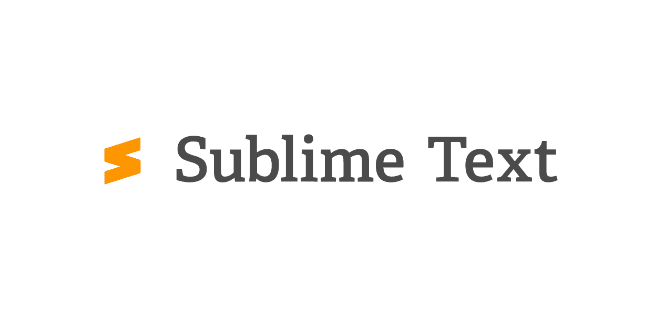
Sublime Text is a popular code editor that is a valuable tool for creating web pages. Then we have a file you can download and use with Windows, Mac, and Linux. It has many excellent features that make it possible to search for a snippet of code, simultaneously maximize the display of code on one or more monitors, or make it easier to make changes to code sequences.
Sublime Text can be downloaded for free and tested. If it meets your expectations, you can purchase an individual license and use it in all systems you are the main user.
Foundation

Foundation is an excellent front-end development tool. It has several features and web frameworks that can be used for web and email design. In addition, almost everything can be adapted to your own needs and requirements. Foundation offers many different HTML templates, each optimized for a specific application. It can then be exploited with the help of "building blocks" that are added to the site, including a full-screen hero page, subscription form, star rating block, and rounded social buttons - the options are pretty extensive and really only cover about everything you can see on the web page.
Foundation is a complex tool, but its creators offer users several online training courses that teach them step-by-step how to use this tool effectively.
As with the previous tool, you can use the free demo version and purchase full access.
Chrome Developer Tools

Chrome is still popular and comes with developer tools right in the browser, making it a huge help. The tools we've provided help with debugging JavaScript code, styling HTML elements, site speed optimization, and understanding how the page works.
It is a non-judgmental set of website builders. Still, unfortunately, they are only dedicated to one browser (Google Chrome). Chrome DevTools cannot be used even with other Chromium-based browsers.
Chrome DevTools is free, and support is available through the active DevTools community.
Visual Studio Code

Visual Studio Code offers a variety of packages and free extensions that you can download for additional features. It gives the possibility to adapt many elements to your requirements. Any web developer will appreciate the fact that the code editor is customizable.
Visual Studio Code is a remarkable tool because it allows direct editing of the code for people who do not know any programming language but want to adapt various elements to the project's specific requirements. Visual Studio Code makes this task extremely easy by providing a dedicated coding platform.
Visual Studio Code is a versatile tool that can be used for coding the front-end and back-end of websites. It has its terminal and debugger, supports linting, and is integrated with all source control tools. In particular, it offers good support for JavaScript and Python.
Node Package Manager

Node Package Manager is a free, open-source tool that lets you create amazing things with essential JavaScript tools. Advantageously, you do not have to configure anything yourself, which makes the development process much easier and faster. Moreover, Node Package Manager has excellent functionalities in the area of team management.
Without a doubt, this is the best solution for enterprise JavaScript. It is a tool for both small businesses and large corporations. It has a security audit function and can boast of high-quality customer service.
Sass

Sass is a CSS extension language that provides extra features like inheritance, nesting, and inline imports. It's compatible with all CSS versions so that developers can use any CSS library. To use Sass, you first have to install it in your project. Installing Sass is easy- once it's done, you can compile Sass to regular old CSS with the sass command.
Angular.JS

Angular.JS allows you to create dynamic views, which was previously difficult with HTML static documents. With a clear and readable environment, Angular.JS also makes development time significantly shorter compared to other frameworks. Additionally, it gives you a set of tools to construct a framework for your app development. This library's extensive toolset also works alongside other libraries so that you can change or replace functions depending on your development process.
Many developers use it, so it boasts a large community.
Ruby on Rails

Ruby on Rails is a web framework development tool. Many programmers want a well-organized code library that allows them to streamline and speed up their work. Ruby on Rails fully meets their requirements. Additionally, it also provides instant solutions such as form builders and menus. Hence, Ruby on Rails can benefit both beginners and advanced web developers.
There are many web development tools on the market. Still, it is worth remembering that Ruby on Rails is perfect for beginners because they don't have to write the code from scratch.
Envato

Envato is a versatile tool for web development, supporting popular frameworks like JavaScript, CSS, and HTML.
Envato provides access to a thousand HTML5 templates and efficient JavaScript and CSS coding strategies. Implementing these techniques will reduce your coding time while improving page speed results.
CodeKit
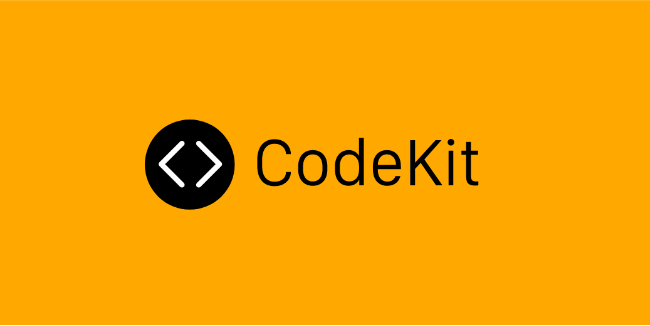
The primary purpose of this tool is to shorten the website development process. CodeKit is not very simple, but once someone implements this tool, it can speed up and streamline your work.
An exciting feature of CodeKit is that it works exceptionally well with several languages. Minimizing the codes can reduce file sizes, reducing the number of HTTP requests via linked scripts. It also allows web developers to optimize the image size. Moreover, it also does the combinable JavaScript syntax and minimizes the checks. Using a unique template to make your site stand out is a good idea. There is no need to reload the entire page as CSS changes are already inserted into the tool.
Conclusion
There are many great web development tools out there. Before making the final decision, it is essential to consider your project's real needs. It is also worth testing a few tools to check if using them suits your skills. Some of the tools are very simple and dedicated to beginners, and some are more advanced and can be used by people who can code. The price is also important: it makes no sense to buy access to an expensive tool with hundreds of features if your site does not need them. On the other hand, a cheap tool will only work if you want unique features.
As a web apps development company, we have extensive experience creating websites and internet products. For over a dozen years, we have been creating successful products you can see in our portfolio. If you want to discuss your project and share your dilemmas with us, do not hesitate to arrange a free consultation with our specialists. We love sharing our knowledge and experience.