development
guide
webdevelopment
webapp
webapplication
Web App Development: Complete Guide

Web application development empowers online projects to function and behave similarly to mobile apps. Web applications appeal to users by prioritizing responsive interactions over remote connections. However, they are still delivered via the Internet via a network.
Web app development is closely related to web development. In fact, web development builds the space in which the web app moves. Web development keeps you here, but web app development obeys your commands.
Both are crucial to understanding, but knowing the difference can assist you in determining whether or not web application development is appropriate for your company.
What is a Web Application?
A web application is a software program located on a web page that can be accessed through a browser and enables users to interact with it.
A web app is a client-server program. It means that it has a client-side and a server-side. The term "client" refers to an individual's application to execute the program. It's a component of the client-server architecture in which many devices communicate. The server-side of a web app is the web server. All code is hidden here, and backend development is responsible for improvement.
Web applications may be designed for various purposes and utilized by businesses or individuals. Individuals use them to communicate more easily or buy goods online. They can create reports and files and exchange information from anywhere in the world and with any device. Employees can also work on projects and collaborate on shared documents using web applications.
Web applications have changed considerably since their inception. Perl, a well-known server-side scripting language, was created in 1987. Before the Internet became popular outside of academic and technical circles, that was before its time. The first online applications were rather basic at the start and grew more advanced during the late '90s. Today, millions of Americans utilize them daily.
Web apps are based on frontend and backend technologies, just like regular websites. Although web app development and website have many similarities, in theory, they are not the same and often require different skills and thus different web developers to create them.
How do Web Apps Differ from Websites?
It may seem like a trivial distinction, but once you learn to recognize the difference, you'll understand why it's essential.
Ironically, gaining a basic level of knowledge on mobile development will come in handy when it comes to web app development. Do you understand the distinctions between native and hybrid applications? Well, the native apps are mobile apps that are built explicitly for the platforms they run on. In effect, developers must employ native app technologies to use them. They have various programming languages, Swift for iOS or Java for Android.
The disadvantage of native applications is that each must be created separately for every platform since the code in each native language differs.
Hybrid apps, on the other hand, offer a faster development option. Hybrid apps combine both native and web technologies to provide multi-platform compatibility.
Unlike regular websites, web apps are not any of these things. Web app creators solely rely on web technologies. Web applications, like a mobile apps, place a higher emphasis on user interaction than a regular website does. Dynamic web apps use server-side and client-side computation to create code in real-time, allowing the page display to alter each time a page is refreshed or new input is submitted. So, for example, in eCommerce apps, dynamic web apps that support browser-based shopping.
But there are other web apps, such as static web apps. Websites that do not provide personalization, such as Facebook and Instagram, are examples of these apps. The user's browser is sent pre-rendered, cached content from these web applications, which offers no customization. Some individuals do not regard static websites as "apps" because they lack interactivity.
On the other hand, a web app optimizes the user experience (UX) so that consumers can accomplish much more. A mobile-optimized website may have users who scroll or click to read more information or enter an email address or other personal information for digital purchase. To handle these sorts of interactions, web apps must be dynamically updated.
More on that topic, you can read in our article "Website vs. Web Application - Key Differences," which is specially dedicated to knowing the differences between a web app and a website.
Types of Web App
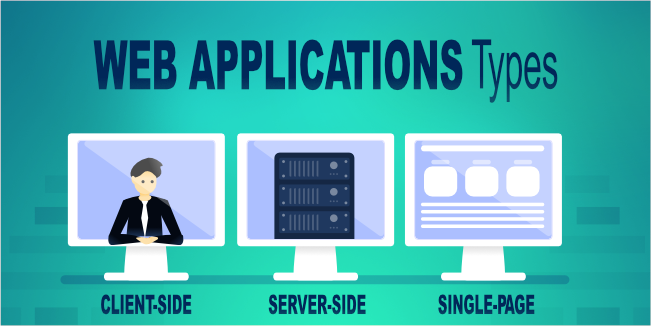
To learn more about web apps, it's best to find their variants. Different web applications have distinct behaviors depending on how they've developed. While all these web application types still rely on web technologies, they are often divided into client-side, server-side, and single-page applications.
Client-Side Web Apps
Client-side web apps are most common in frontend development, which means the primary focus is on the user interface (UI). They tend to value UX and provide users with high performance. Any data or business logic the app might need to function at startup is dynamically loaded.
Due to client-side rendering, there is usually no buffering when loading a page. It enhances the user experience by speeding up interactions with content.
Server-Side Web Apps
Server-side development is the process of developing a server-side program. Building databases, servers, application programming interfaces (APIs), and any other background activities that take place in an app are examples of backend development.
However, the most dynamic code resides in the web server, where static content and/or user interfaces are displayed. SSR works effectively with static material because it may take some time for a browser to send a request to the server and wait for a response.
On the plus side, server-side web apps are generally safer and more compatible with client-side web apps. The downside is that you completely rely on your hosting provider.
Single-Page Apps
SPAs differ from multi-page applications in that new pages do not load only when you click a link. SPAs, like client-side and server-side apps, have several advantages. Because SPAs operate from just one page, they generally utilize an infinite scroll mechanism to display all of their content.
Despite server-side rendering being linked to lengthy waiting times, JavaScript platforms such as React, Vue.js, and Angular use dynamic routing to only fetch the data needed at any moment.
To create SPAs that do not require the complete page to reload to execute an action or fetch fresh data, many web developers and web app developers use this skill of SSR.
Web Apps Pros and Cons

Web applications ultimately ease the development process. Users of applications owned by businesses can be more interactive without investing the time and resources needed to create a mobile app. That said, weighing web application development's disadvantages against the benefits is still worthwhile.
Pros
First, consider the benefits of web app creation. When it comes to their online surfing, consumers will find that web apps are a more efficient solution than native apps.
- High Portability - Users can access web apps from any device. Web apps are cross-platform in nature. They provide consumers with a fun interaction regardless of their operating system, whether it be Android, iOS, PC, or anything else. Users only need an internet connection to utilize them.
- More Convenience - Web apps do not need to be downloaded and installed. In the example of the progressive web app, the download and installation will not take up any space on your device. Some people don't want apps on their phones, or they don't have enough room. With smartphones these days seeming to increase in storage space by ever-increasing decimal amounts, some individuals don't like the bloat of having a lot of applications. In contrast, others don't have the space. Users no longer worry about their sites freezing up or being taken down if they don't update them. In addition, this reality eliminates the worry of continual updates. Progressive web apps also give you many advantages of mobile apps without hassles.
- Easier Development - Once again, most mobile app developers and web designers are not the same. It is a shame because it implies that you'll always need twice as many coders or expertise to get the best of both worlds. Another consideration, if you want your mobile app to be promoted on both the Apple App Store and Google Play Store, it will need two separate apps. If you want a website and a mobile app on all platforms, you'll need three times the manpower. These difficulties are avoided by utilizing web app development. There is only one codebase to maintain throughout the project.
Cons
Of course, a list of benefits and drawbacks would be meaningless if it only had advantages. Naturally, there are disadvantages to web app development as well. You must consider these cons if you want to build a web app.
- Reduced Speed - Despite their advantages, web apps will not be able to replicate mobile apps in terms of performance and function. There's no denying that Progressive Web Apps attempt to compensate for this disadvantage, yet there's no proof that they've eliminated it.
- Decreased Access - In most cases, web applications perform poorly or not at all unless they are capable of working without access to the Internet. Although Progressive Web Apps break from this mold, the most interactive web apps will not respond if you don't have a connection.
- Limited Functionality - Native technologies will always significantly advantage over non-native ones. Because web apps aren't native, they can't interact with your device's hardware and operating system as native applications can. Because system settings vary from one device to the next, and web apps are inherently multi-platform, developers do not build programs to work with such standards.
Useful Tools for Web Application Development

For a full-stack web app development process, you'll need the correct frontend and backend tools to get the job done. The following are some of the most important frameworks and technologies for building your online application. We have broken down these tools into specific sections of web app development they relate to.
Frontend
Tools for web app development have remained fairly consistent on the frontend for a quarter of a century. However, at the absolute least, you may count on them being dependable!
- JavaScript - JavaScript is the most common client-side programming language for any web development. JavaScript is one of the most important development languages for web app development. Nearly all web app developers employ it to write client-side behavior into their website or web app. The prevalence of JavaScript in the modern web is due to its ability to create dynamic websites. JavaScript's initial purpose was for client-side programming, which included basic features such as scrolling bars and clickable buttons. With the language's 20th-century origins, it has grown considerably and shown its versatility through various use cases and frameworks.
- HTML - HTML is a crucial programming language for web design. The content of a web page is structured using the HyperText Markup Language (HTML). The most basic component of any website is the HTML language. The structure of a web page is established with HTML elements, which tell a website how to display text, pictures, and in some cases, audio and video. Characters known as "<" and ">" are used to identify HTML components.
- CSS - Cascading Style Sheets (CSS) is a language that specifies how a website should look. Like JavaScript and HTML, it is a building block of today's Internet. Some of the most important features of a web page or web app are its colors, layouts, and typefaces. CSS activates these qualities.
Backend
The backend development includes various tools. Backend technologies comprise many elements such as server-side programming, databases, web servers, and APIs.
- Programming Languages - The capabilities of a web application that takes place behind the scenes must be handled by the server-side or backend programming languages. Backend web app development may include dealing with databases to transfer and receive data from one end to the other, managing user connections and security authentications, and in the end, enabling the online application to operate as it should. Java, Python, Ruby, and PHP are the most widely used backend programming languages. Many technology firms use more than one of these languages, yet many side-by-side comparisons exist to determine their usefulness. Backend web development frameworks also help you write code more quickly. Django and Ruby on Rails have grown in popularity among web developers.
- Databases - Databases contain the information needed by an application. Backend developers should be familiar with query languages that can submit and retrieve data using queries. SQL, a structured query language, is the preferred query language for web app developers. Many extensions or versions of SQL exist to provide extra capabilities, such as MySQL, PostgreSQL, and Oracle.
- Servers - Servers respond to network requests. A server obtains data from a client based on client requests and then serves the customer, which is you, your computer, or mobile device, whatever you requested. While there isn't a specific term for servers, all backend development technologies should have a positive connection with them. Notable web servers include Apache, Nginx, and Internet Information Services (IIS).
- APIs - APIs simplify communications between two or more programs. For example, the communication between your Google Home and your Spotify playlist is fueled by an API integration. For example, eBay's cooperation with PayPal is powered by an API integration. APIs do not have their domain-specific language. Rather, developers build APIs using other backend technologies and publish them to the public or share them internally with other coders.
Examples of Good Web Apps
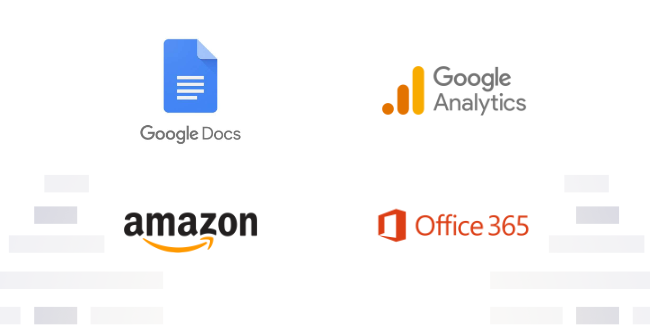
Web applications are all around you. Learning how you use web apps daily can inspire the motivating concept behind your web app.
Google Docs
Google Docs is an Android-only word processor that was first released in 2010. It's part of Google Drive, which debuted in April 2012. The app allows users to create and modify Microsoft Word, PDF, and text files.
You can save documents to Google Drive and make a public online version of your document accessible to others using Google Docs. You can also use Google Slides, an introduction program for presentations.
Google Docs is a web-based program that enables users to create and edit documents, spreadsheets, slideshows, drawings, and presentations online. Google Docs is an excellent example of a successful online tool for work.
Google Analytics
Google Analytics is one of the most popular software programs for tracking visitors to a website from a web browser. It aids website owners in monitoring visitor statistics and determining which parts of their sites receive the most traffic.
Knowing this can assist them in making judgments about what adjustments to make to their website to attract more visitors and boost sales.
Microsoft Office 365
Microsoft Office 365 is a subscription-based program that includes Word, PowerPoint, Excel, and Outlook. With a Web browser, users in the Microsoft Office 365 subscription program may access these apps from their PC or Mac, as well as tablets and smartphones with Microsoft Edge.
Customers can access their documents at any time, from anywhere, with access through the cloud. Various pricing options are accessible, but the fundamental plan, Office 365 personal, is free for one year. Users can pay monthly or yearly installments after their free trial ends.
Amazon
Amazon is a global online marketplace with over 100 million customers. It's also the world's largest book and another retail purchasing site. Amazon Prime is a membership that entitles members to free two-day delivery on select items and other perks. It's one of the most recognized brands in the world, and it's ranked number one in size.
The essential thing to know about Amazon is that it is a firm. Jeff Bezos' garage began the company in 1994 and has since grown into one of the world's largest and most innovative businesses. There are so many Amazon goods that it's challenging to comprehend how the company got so big.
Conclusion
Web app development is a distinct kind of web development that doesn't quite conform to what you'd expect from a website or a mobile app. There are several kinds of online apps. Apart from the game-changing progressive web apps, there are client-side web apps, server-side web apps, and single-page applications.
Web apps are composed of both frontend and backend code, and the software development procedure is similar to that used in web development.
In reality, it's quite likely that you're already well-versed in several prominent internet applications frequently used across the web.