The Best Small Business CRM Software for 2022

We all require development in our small businesses. However, investing the right amount of cash and producing new goods is all about putting money to good use. That's how CRM aids a tiny firm in growing. A comprehensive CRM solution allows you to see data from many perspectives, allowing you to allocate the optimum resources for the best possible return on investment.
Customer relationship management (CRM) is a term that refers to all strategies, methods, gadgets, and technologies employed by businesses to develop, retain, and acquire customers. When most people think about CRM, they're talking about a CRM system, which is software that aims to assist businesses with sales, marketing, and service administration.
CRM software allows businesses to focus on their company’s relationships with customers, colleagues, suppliers, etc. With a professional CRM in place, it becomes much easier to find new customers, win their trust, provide qualified support, and provide additional services throughout the relationship.
Why does your small business need a CRM?
If you as a small business owner have one of the CRM solutions you have access to the customer data of all your clients. This makes it able to see the customers who are currently buying, with whom we are currently working, is able to see customers with whom we are currently talking and is able to see customers with whom we have not entered into any conversations at all from the company.
CRM tools allow you:
- Have data of each client in one place
- Scheduling tasks for sales reps
- Warns against forgetting tasks
- To see the whole sales process
- Measure sales
- How long does the sales process take?
- Why do you lose a sales opportunity
- Sales forecasting
- Establishing a sales funnel on the data
- To know at what stage of sale the customer is in the sales pipeline
- Make more money
- Saves your time
As you can see customer relationship management software helps to maintain customer relationships, business processes and it saves a sales teams time. Thanks to the wide range of CRM features you have insight into how your company works on a daily basis. Basic activities such as lead management and contact management are possible for most CRMs, but some can also handle more complex tasks like creating report dashboards to organize and display data, and simple automation like sending emails. There are also more complex CRM systems that employ AI-enhanced chatbots to enhance client conversations and marketing automation tools that allow small businesses to quickly create landing pages, Web forms, and email templates that encourage potential clients to act.
Best CRM software for small business
There are several SaaS CRM solutions available these days that truly help small companies. To get you started, here's a list of the most popular CRM systems for small businesses.
Hubspot CRM

Hubspot benefits
HubSpot is a big-name platform that provides a free CRM version with limited capabilities. The free HubSpot CRM has all of the inbound marketing tools of the paid version, including search engine optimization for blog posts and excellent email marketing. It also does an excellent job of managing workflow processes to help you manage your projects more efficiently. You'll be able to manage leads, track the sales process, and record client interactions across channels effectively.
Your team can use G Suite, Microsoft Office, or both to access Google Sheets and other apps. Whatever platform your company uses, it will run without problems because of the Zapier connection. Information may be shared across applications (Google Sheets, Slack, Facebook Lead Ads, etc.) and tasks can be streamlined using this integration. HubSpot also lets you know whether your emails were opened by clients.
The paid add-on packages for HubSpot, like reporting, AI, and sophisticated automation, provide more features.
Hubspot drawbacks
The limited number of customization choices might be inconvenient depending on your line of work. The free version offers a wide range of functions, but they are basic, and you may eventually need to purchase Sales Hub or one of HubSpot's other add-on bundles to expand the CRM capabilities.
Livespace

It is simple to manage and put in place the sales procedure in your firm thanks to the non-linear nature of the sales process. This is a capability that no other CRM system has. Livespace is an excellent program since it has no restrictions on file storage and offers integration with Zapier, as well as a mobile app that's easy to use. You may communicate with live support (only at certain times). Elements may be edited and customized. Goals can be tracked. It's a simple tool to utilize. You may use automation to create automatic e-mails. You can connect with VOIP. For Android, there is a specific add-on to help you keep track of your calls. Livespace Academy - free online product courses accessible 24 hours a day, seven days a week.
Livespace drawbacks
Lack of the offer module.
Pipedrive

Pipedrive benefits
Pipedrive is a sophisticated and comprehensive solution. It includes a number of integrations and features beyond the basic functionality. The LeadBooster Plus, which is available for an additional fee, deserves special attention. Pipedrive is a sales-oriented CRM that, as its name implies, is very focused on pushing the sales process and keeping track of contacts. The CRM has a simple, highly visual, and straightforward user interface that's intended to assist move customers through the sales funnel and seal the deal. The CRM software allows you to track, analyze, and manage all aspects of your business from leads to deals. It may be used for gathering leads, managing pipelines, managing contacts, and staying on top of agreements. It aids in the prioritization of important sales activities by allowing you to consolidate information across channels and simplify your workflow. That saves time.
With customizable, distinct stages suited to a specific product/service's context, you may build several sales pipelines. Reminders, alerts, and follow-ups keep your head in the game. With a mobile app for both Android and iOS, you've got even more mileage.
Pipedrive drawbacks
There is no built-in internal emailing system, so you'll have to use a third-party platform. If you want more attention-getting, explicit deal notifications, you'll need to utilize Pipedrive's Zapier integration.
Freshworks

Freshworks benefits
Freshworks is a powerful CRM system. Freshdesk, Freshcaller, and other applications are just a few of the numerous solutions available in the Freshsales ecosystem. It's an excellent option for teams that want a little more functionality out of their CRM system thanks to the existence of other solutions. Freshsales is a sales automation software that helps salespeople spend more time selling by automating the sales process and increasing efficiency and productivity in their daily routines. With Freddy AI, salespeople can get recommendations for the best deals to pursue and what actions to take to improve revenue with sales forecasting. Businesses may take the next step toward effective pipeline management.
Freshworks drawbacks
Like many other sellers, Freshworks CRM has some of the better features reserved for higher-tier plans. Time-based workflows, certain chatbot tools, and advanced metrics reporting are among the premium features accessible through Freshworks CRM. Each time contact was added, a new sales opportunity had to be established from a potential customer. We believe this function is superfluous because it extends the time it takes to add a transaction. In general, the free and basic alternatives are a decent place to start.
Bitrix 24

Bitrix 24 benefits
Bitrix24 is a well-rounded, all-encompassing CRM that helps your team collaborate effectively by handling sales and marketing campaigns. With a private social intranet, you may organize your workgroups and user groups, set up an HR help desk, and make internal communication simple. Consolidate document storage and make phone calls to any landline or mobile in-app by clicking on an email. Bitrix 24 also enables you to create free websites, landing pages, and e-commerce sites that are automatically linked to its CRM capabilities.
Bitrix 24 drawbacks
When using Bitrix 24, you may encounter freezing instances, sluggish performance, and downtime. The UI is also somewhat "maximalist," which might make app navigation difficult. Some small businesses may find the app's learning curve and limited app customization and configurability to be a barrier to entry.
Zoho CRM
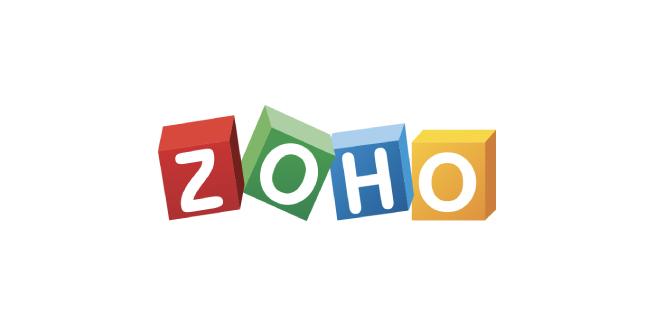
Zoho CRM benefits
Zoho CRM is a powerful and well-known CRM system. Zoho is worth considering mainly due to the enormous complexity of solutions offered by Zoho. Noteworthy is the free plan for up to 3 users and AI Zia. Although Zoho's basic features are useful, it also allows us to create invoices, add products, generate reports, and develop our own campaigns; it is up to us what modules we install.
Zoho CRM drawbacks
The system architecture is complex, many features are hidden, and accessing them may be difficult. Zoho CRM is a wonderful tool for persistence since it is highly modifiable. There isn't much free space on the disk; it can be extended for an additional fee. The system is complicated, with lots of things kept hidden from view.
EngageBay

EngageBay benefits
EngageBay is a HubSpot alternative that sells three business process-oriented packages: Marketing Automation, Live Chat & Helpdesk, and CRM & Sales Bay. The last of these, CRM & Sales Bay, offers contact management features geared toward the simplicity and expansion of your company. The platform's data analytics and reporting capabilities help you identify customer touchpoints across all channels and correlate contact information from all of your contacts. Track contact activity, web usage, email response rates, open and click rates, and more.
EngageBay drawbacks
More third-party applications integration would be beneficial. There are only a few email template alternatives, and they're rather basic.
Nutshell

Nutshell benefits
Nutshell is a popular CRM with a user-friendly design that provides a lot of value. There is no need for an IT department. Sales and marketing tools allow you to collect and analyze customer conversations histories, integrate lead forms into your website so that visitors become contacts, and segment leads and customers in complex ways. Nutshell is an all-in-one CRM that includes a map view, phone calling and recording, a sales automation suite, and fully configurable reporting tools.
Nutshell drawbacks
A lack of automated integrations and customizability features is cited as a bummer by some users, but depending on your needs Nutshell's simple layout and third-party integrations using Zapier may be enough.
What should a small business look for in CRM?
- How accessible is the data? Can I access it when not connected to the internet? Can I access it offline, in case of no or weak network connectivity?
- What type of reports can I generate? Does the reporting capability support my needs for analysis and presentation of trends within the system itself, without requiring me to export to excel? Are there enough formatting options available in the reporting capabilities that meet my needs for analysis and presentation of business trends/data critical factors to decision making?
- For any given task or operation, which is faster: doing that task inside CRM software or exporting that same data to excel and doing it there, only because you need extra capabilities in excel(such as pivot tables), but then save it back to CRM?
- Each question has two parts: one part is why you ask this question; the other part describes what you should end up doing to get good results. The reason why asking these questions will give you better insights is because they force analytic projects to consider factors like data integrity, performance issues, and user adoption.
Conclusion
CRM software is not just a tool for big companies. It is easy to use and can be applied in businesses of all sizes and shapes, for personal use as well as business use. But it needs to be modernized from time to time. In other words, the CRM must be up-to-date with all recent changes to make sure that it provides enough value back to your business. Spend some money to help your business grow by using it properly from the beginning, otherwise, you will end up paying more later on when you realize that you're stuck with a product that isn't capable of doing what you want it to do. Contact us if you would like more information or have any questions about better understanding how a CRM can benefit your business.