Mobile Development
Technologies
React Native vs. Xamarin: What’s The Best Cross-Platform App Development Framework
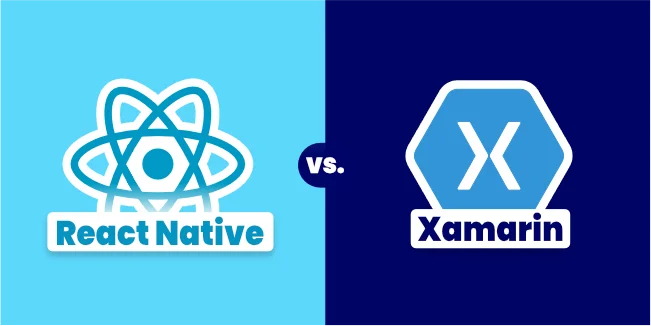
Thanks to React Native and Xamarin, you can build cross-platform applications, which in practice means you build one application that works on multiple operating systems. Choosing the right technology stack can help you build the optimal timeline for your software project as well provide consumers with high-quality UI/UX design.
Multiplatform applications are also a very rational solution due to the project budget. The ability to build one version of the application means that the costs are lower, which is essential for any company.
Find out which technology is best for your project in the following article.
What is cross-platform development?
Cross-platform mobile app development develops mobile apps using a single technology stack for multiple platforms.
Instead of generating many app variants in each native language, you may write it once and simultaneously deploy it to numerous platforms. Nowadays, apps have near-native performance, and that's enough for most projects.
What is Xamarin?

Xamarin, which was established in 2011 using Mono (a .NET framework), was acquired by Microsoft in 2016. Xamarin is a free cross-platform software development framework that uses C# and .NET.
What is Xamarin used for?
Xamarin is a cross-platform development tool that allows you to write C# mobile applications for Android and iOS in Visual Studio. According to the official documentation, Xamarin lets you replicate roughly 90% of your app across platforms. That means you can have a native look and feel on each platform without code in several languages.
It's easy to develop Xamarin apps on a PC or Mac and transform them into native packages, including .apk files for Android and iOS devices.
Xamarin enables you to develop apps for various businesses, including energy, media, health care, and transportation.
Why use Xamarin?
The following are some of the advantages of using Xamarin for cross-platform mobile app development.
- Performance: Xamarin apps are known for having near-native performance.
- Complete development ecosystem: C#, .Net, and Microsoft Visual Studio with Xamarin are all you need to build mobile apps with Xamarin, making it one of the most complete cross-platform mobile app development frameworks.
- Seamless user experience: You may use Xamarin. Forms to take advantage of standard interface components by providing a library of templates so that you may reuse your code across different platforms. If necessary, you can also utilize Xamarin.iOS, and Xamarin. Android for manual customization.
- Free: For small teams.
Disadvantages of using Xamarin
Let's look at some of the negatives associated with developing cross-platform mobile apps using Xamarin.
- Updates delay: When new platform features or updates are released, the Xamarin tools tend to take longer to update, resulting in problems with your app.
- Large app size: Xamarin apps are larger than native mobile apps since they use C APIs to translate C# method invocations into native ones. Because of this, they add roughly 5MB for releases and 20MB for debug builds. This is largely due to the libraries converting C# calls into native ones.
- Heavy graphics: Xamarin is ideal for apps with a user interface that isn't too complicated. However, creating sophisticated applications or mobile games using Xamarin may not be the greatest idea since you'll have to write platform-specific code, which defeats having it.
- Platform-specific code: You may need to rewrite parts of your app's user interface in native code. This implies that you will require some experience with native programming languages such as Kotlin or Java for Android or Swift or Objective-C for iOS.
Xamarin development tools
The following is a partial list of Xamarin-related tools and libraries.
- Xamarin development language
- C#
- Xamarin IDEs:
- Xamarin tools:
- NuGet
- Xamarin Inspector
- Prism
- MFractor
- Resharper
- Xamarin testing tools:
- NUnit
- xUnit.net
- Visual Studio Unit Testing Framework
What is React Native?
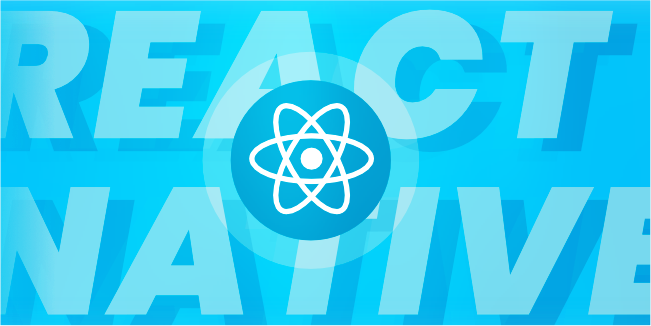
React Native is free, open-source software developed by Facebook in 2015 to allow developers to create mobile apps using JavaScript and React. It's created to let developers use code from JavaScript and React with native platform features to build mobile apps.
Why use React Native?
The following advantages of utilizing React Native to create cross-platform mobile apps.
- User Interface: Implements native UI components, allowing applications to seem like native apps, providing a high-quality user experience.
- Ready-made components: Provides a large library of user interface components, reducing development time.
- Access to native functionalities: Like camera, accelerometer, etc.
- Platform-specific code: By using native code, you may further optimize your separate native apps.
- Hot reload: Developers might now apply modifications to their applications immediately rather than recompiling them.
- Reliability: Developed and supported by Facebook.
- Free: Open-source platform.
Disadvantages of using React Native
There are a few drawbacks to consider before deciding to create your next mobile app in React Native.
- Navigation: React Native'sNative's built-in navigation isn't smooth, and it can't compare to native navigation.
- Complex UI: React Native has trouble creating sophisticated animation and transitions.
React Native development tools
Here'sHere's a partial list of tools and libraries that can make your life as a Xamarin developer easier.
- React Native development language
- JavaScript
- React Native IDEs:
- Atom
- Nuclide
- Visual Studio Code
- React Native Tools
- React Native tools:
- Expo
- Redux
- Ignite
- Flow
- Reduxsauce
- ESLint
- React Navigation
- React Native UI components:
- NativeBase
- Snowflake
- React Native testing tools:
- Enzyme
- Reactotron.
Is Xamarin better than React Native?
It's time to compare Xamarin vs. React Native now that you know what Xamarin and React Native is used for, the benefits and drawbacks of using each, and which high-profile businesses use these platforms to create mobile apps for their consumers.
Performance
One of the most important things to consider while selecting a cross-platform development framework is app performance.
Some people claim that Flutter's performance is better than React Native and Xamarin because Dart code is compiled to a C-library, which means it's near the native code.
The more time employees spend in a video conference, the better they communicate and perform.
However, performance is difficult to evaluate because it is dependent on numerous variables, including device, software, app, and features.
Popularity
Xamarin has amassed a sizable user base since its inception in 2000, thanks to over 1.6 million developers from 120 countries. This is large because it is one of the most established frameworks available.
React Native has grown in popularity since its debut, surpassing Xamarin in 2017.
According to Stack Overflow's ""2020 Developer Survey,"" React Native is more ""loved"" than Xamarin, with 57.9 percent of developers interested in working with React Native rather than Xamarin.
Development languages
Another aspect to consider when deciding whether or not to invest in a cross-platform development tool is the language utilized to write code for both platforms.
Xamarin uses .Net languages such as C# and F#, which are well understood and may be used to create native platform software. Xamarin generates platform-specific code in Java, as does React Native. React Native apps are powered by JavaScript, which was not designed for but still performs admirably.
You'll come across a few snags or need to perform some necessary workarounds since JavaScript was originally made for the web.
APIs that may not work include Inkscape, an open-source vector graphics editor. Others have to be proxied by React Native because they are not compatible with the latest version of JavaScript (0.x).
C# is the fifth-most popular programming language in the world, according to the TIOBE Programming Community Index. JavaScript ranks seventh.
Both Xamarin and React Native support two different development languages, allowing you to code in C# or TypeScript. Both are compatible with the popular language that may help you increase your productivity and avoid a steep learning curve.
Components

React Native has prebuilt and partially adaptive components, such as buttons and text inputs. However, the majority of these components aren't truly adaptable. If you want something more advanced, you'll have to rebuild it from scratch by repositioning these built-in elements.
Xamarin.Forms is a UI toolkit that includes native and platform-specific UI components compiled into platform-specific ones. You may also use Xamarin.iOS, or Xamarin.Android to build unique UI and get greater performance.
Code reuse
Code reuse brings developers to cross-platform frameworks. How much of the code written with each framework is actually reusable?
React Native enables you to write the code once and deploy it to any platform, embracing platform differences. You need to find out which platform you're on and load a different component or set of components at times. Still, a substantial portion of the codebase may be reused.
Xamarin boasts that it allows developers to reuse up to 96 percent of their C# code by allowing them to use the language. React Native and Flutter, on the other hand, have form components, making it easier for code reuse than React Native or Flutter, which share an average of 60–90% of codes.
Support and ecosystem
When deciding on a framework, you should also consider the community's support, especially if you're new to it. This includes forums, documentation, tutorials, and so on.
React Native has a lot of support. You can easily discover plenty of training material or developers on forums or QA sites like Stack Overflow to ask for assistance if you need it.
Xamarin has a limited number of customer support options. Nonetheless, Microsoft offers several free Xamarin lessons and learning paths to assist you in getting started.
Conclusion
In this comparison between React Native and Xamarin, we have discussed various aspects that businesses may consider when choosing a framework for app development. Let's recap the key points discussed:
- React Native provides better performance and faster development compared to Xamarin.
- Xamarin offers a wide range of development languages and an established ecosystem.
- React Native excels in creating visually appealing user interfaces.
- Both frameworks allow code reuse, but React Native offers more flexibility.
- Xamarin provides seamless integration with native components and direct access to device APIs.
- React Native benefits from a larger developer community and extensive community support.
- Both frameworks offer various options for deployment and publishing.
- Pros of React Native include faster development, code reusability, and a large community.
- Pros of Xamarin include a wide choice of development languages, native access, and performance.
- Cons of React Native include potential performance issues and limited access to device APIs.
- Cons of Xamarin include a steep learning curve and longer development time.
Based on these points, the choice between React Native and Xamarin depends on the specific needs and requirements of businesses. For businesses more focused on speed and code reuse, React Native may be the preferred choice. On the other hand, those seeking a wide range of development language options and native access may find Xamarin more suitable.
There is no universal, cross-platform development tool. Both Xamarin and React Native have proven their worth in mobile application development. However, it all depends on the requirements of your project because this determines the right tool choice. As a cross platform mobile app development company, we have extensive experience creating successful projects that we are happy to share. If you want to discuss your project, arrange a free consultation with our specialists.