Mobile Development
Business
mobileapp
mobile
apps
appstore
store
How much does it cost to put an app on the app store, and how to do it?

Mobile application development, as you probably found out, is not a simple task and requires many months of work and a vast budget. However, if you are starting development and reading this article "in advance," we recommend you to get to know our "How to choose wisely your software development partner" article.
Anyway, the whole development process comes down to letting users see the application and download it. To ensure this, you must post it on the Apple App Store or Google Play Store. If you don't know how to do this, don't worry, as we'll show you the whole process.
You must also be aware that publishing an iOS app on the Apple App Store or an Android app on the Google Play Store is not free and will incur appropriate fees. Many people are unaware of it, so in this article, we will show you all the hidden costs and illustrate precisely what to watch out for.
Let's start with how much it will cost you to publish your application.
Putting your app on the Apple app store - the costs

When releasing your application, you need to know that Apple charges a fee for a developer account (Apple Developer Program), which is 99 $ per membership year for the basic version. The fee grows to $ 299 for the Enterprise version, allowing direct private distribution to employees through a secure internal system.
However, suppose you are a non-profit, government, or educational institution that will distribute free applications. In that case, you may be exempt from the payment.
You also need to know that app store fees will take up much more of your budget than the developer account. Fees apply when your app has:
- app purchases
- paid subscriptions
If users of your app will need to commit an initial money contribution, i.e., if your app is a paid one, then fees also apply. If your app is paid, has subscriptions, and in-app purchases, 30% tax will be charged on each model. Such a high tax applies to all companies whose apps had more than 1 million dollars in the annual net app revenue.
Apple app store fees have been criticized even by Elon Musk himself, who thinks that the rate is ten times higher than it should be.
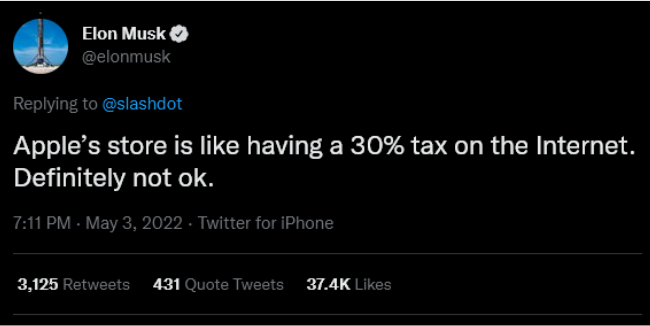
Elon has a massive influence on the present world, but unfortunately, his tweet did nothing this time, and the fee is still 30%.
Apple understood that such a high fee scares off smaller or new developers, so in November 2020, they created the "App Store Small Business Program." Thanks to it, developers who have just joined the iOS App Store, or had an income of less than $ 1 million in the previous calendar year, can qualify for a reduced tax. Then it is only 15%, which for Elon Musk would still be five times too much. However, in our opinion, this nod to smaller businesses should be appreciated.
As Tim Cook himself said:
"Small businesses are the backbone of our global economy and the beating heart of innovation and opportunity in communities worldwide. We're launching this program to help small business owners write the next chapter of creativity and prosperity on the App Store and to build the kind of quality apps our customers love."
How to publish your app on Apple App Store

Sign up for the Apple Developer Program
The first step you should take is, of course, to register for the Apple Developer Program. As already mentioned, it costs $ 99 or $ 299 per year, depending on your needs. Once registered, you will be able to start using App Store Connect, a platform through which you can launch and control your applications.
Make sure your app is ready to go
First, you must ensure that your app follows all Apple Guidelines, which must be verified to appear in the App Store. Additionally, before releasing it, it is worth doing a code audit and checking if the application doesn't have any bugs or errors in the code. Better you find the bug, not an Apple employee.
Create an App Store listing
To do this, you need to go to the App Store Connect, click on the "My apps" icon, and then on the plus. The interface of this platform is, as it befits Apple, very understandable and transparent. Therefore, it is worth just sticking to what the interface displays and filling in the appropriate fields.
To complete the process of adding an app, you will also need to provide screenshots of the app.
Upload your app
To upload an application to the App Store Connect, you must contribute to Xcode. First, you must generate the app archive as a Generic iOS Device. Then bundle your app using the Product tab. When ready, select the appropriate archive and the Distribute App (of course, pick the iOS app store option).
Last step - Review
When Xcode sends your archive to App Store Connect, you'll find it in the My Apps tab. Now save all changes and click "Submit for Review." Once Apple employees have checked your app, and no problems arise, it will appear in the Apple App store!
Putting your app on the Google play store - the costs

All Android and iOS app stores charge for starting a developer account, and the same is true for the platform created by Google. However, Android app developers don't have to pay $ 99 or $ 299 yearly to have a developer account. Google only requires a one-time contribution of $ 25.
As for tax, the Google App store charges a tax of 30% on all:
- app purchases
- paid subscriptions
for companies that, as in the case of Apple, exceeded 1 million dollars of earnings in recent year. If your application has a subscription service, then Google is the better platform for you because only 15% of the "service fee" is charged for subscriptions.
As Sameer Samat, Vice President, Product Management, wrote in his blog post:
"To help support the specific needs of developers offering subscriptions, starting on January 1, 2022, we're decreasing the service fee for all subscriptions on Google Play from 30% to 15%, starting from day one".
In addition, it is worth mentioning that until the first million dollars is earned, the service fee will also be 15%. As Google indicates, 99% of developers are eligible for such a tax! Apple allows the tax to be abolished for non-profit companies, government entities, or educational institutions.
In contrast, Google provides a reduced tax of 10% for specific vertical apps where you pay for content, such as music streaming apps or e-book apps. All thanks to the Play Media Experience Program.
How to publish your app on Google Play Store

Sign up for the Google Play developer console
Just like publishing your app to the Apple Store, you first need to register for a platform that will allow you to publish your app. The cost of registering and creating a google developer account, as mentioned, is $ 25.
Make sure your app is ready to go
Android apps are no different from iOS apps when it comes to this step. Make sure your application complies with Google Play Policies and does not contain any code bugs or bugs. Read our article on code audit if you have any doubts about checking the code.
Create an App Store listing
If you are sure that everything is fine with the application, you can go to the All applications tab. There, click on the blue button "Create application" and follow the platform's instructions.
Upload your app
Listing done, great! To perform this most critical step - the application upload - you need to go to the "Release Management" tab and then "App Release." Once you have selected the release type, click "Create Release."
The platform should take you to a page where you will have to decide if to opt for the Google Play apps store signing on the app or not.
The next step will be to click on "Browse files" and upload the apk (android package kit) to the Google App Store, following the directions prepared by Google. When ready, click "Save."
Last step - Review
For your application not to be removed from the Google Play store, you must take care of the Content Rating. Find the tab with that name on the left side of the screen and click "Continue," then enter your email address and confirm the operation.
Complete the form, save it, and then select "Calculate Rating." Finally, click "Apply.
If everything went smoothly, you must now go the following path: App Releases -> Manage Production -> Edit Release -> Click on Review -> Choose Start rollout to production -> That's all!
If Google employees approve your application, it should appear on the Google Play store within a few hours.
Summing up
Releasing your application is an exciting moment for everyone in the company, so it's worth knowing how to do it and the costs associated with it. We hope our article has thoroughly illustrated all the essential aspects of fees and fees and how to get an app on different app stores.
If you need help at any time during your application development, feel free to use our Free Consultation service!