iOS
iosdevelopment
iosapp
Best Guide For iOS App Development
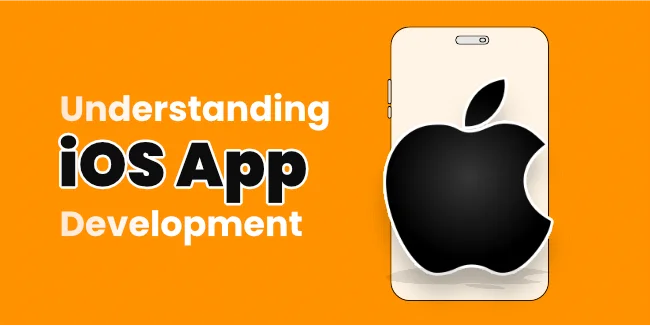
So you want to be a part of iOS development? According to Apple, there are over 20 million registered developers for the platform. Nonetheless, only 1.6 million actively code with Objective-C, and 2.1 million write Swift - these two languages are essential for mobile development on the platform! The good news is that this market still has plenty of room left. iOS app developers continue to be one of those professions most affected by a potential skill gap shortage!
Are you interested in learning how to develop an iOS app? In this article, we'll explore the essentials of programming for Apple devices using iOS app development languages and provide our best advice on creating a successful mobile application from scratch to launching it on Apple App Store. Get ready to discover everything you need to construct your own iOS software!
Ways to Develop iOS Apps?
If you have a concept for an iOS mobile app, the next logical step is development. Acquiring the skills to become an iOS developer is one way to approach this project. Still, there are three paths to realizing your vision.
-
Find an iOS Outsourcing Developer
Speed is critical in developing an app to ensure you stand out in a crowded market. To achieve the desired results for your iOS app quickly and efficiently, it's best to hire either a mobile application development company or a freelancer with expertise in iOS development. With their knowledge and experience, they will be able to help meet your business goals faster than attempting it alone; not just that, but a team often comes with flexibility and reliability.
With no-code app builders, aspiring tech enthusiasts without coding know-how can get their ideas into the Apple Store fast. However, these solutions often lead to less-than-stellar outcomes.
If you're aspiring to create an iOS app by yourself or are yearning for knowledge on how to produce top-notch mobile applications and become a sought-after software developer, it could take weeks - if not months - of intensive studying before you can jump in and begin developing your first application. Nonetheless, the process of mastering iOS development may be lengthy. Yet, with no time wasted waiting around, that same idea has the potential to flourish quickly using best practices.
How to Find the Best Outsourcing for iOS App Development?

A dedicated development team is a group of external experts specializing in easily carrying out your project. They act the same way as internal staff, except they do not bring any additional problems, such as taxation or paperwork, that you would need to handle. If, at any point, more specialists are needed during the process, it will be up to the IT outsourcing organization to locate and hire them. With this type of team on board, all organizational issues can be shifted off your shoulders so you can concentrate solely on getting results!
As a general practice, long-term projects often utilize a dedicated software development team. This outsourcing model is undoubtedly the most popular and widely used option - for a good reason!
How to Become an iOS Mobile App Developer?
Learning how to be a solid iOS app developer has never been easier! These next steps break down the development process into simple steps anyone can follow.
-
Choose an iOS Programming Language
To start your iOS mobile app development journey, you have two distinct language options: Swift and Objective-C. Swift is the official Apple programming language as of 2014. It has quickly become a widely accepted choice among developers due to its many supportive resources.
Knowing the learning curve of iOS development is contingent on various factors such as preexisting programming awareness, aptitude, and hours dedicated to studying. In general, acquiring Swift will be a less challenging language to learn.
-
Find Tutorial Best for You
Whether you're a beginner or an experienced programmer, there are countless helpful resources to learn how to code in Swift and Objective-C. Discover the iOS app development tutorial that best fits your skill level and preferred working style!
If you're looking to learn iOS app development, here are some great resources for getting started:
-
For all your Swift-related needs, the official Apple website offers comprehensive documentation and videos, a rigorous curriculum, or even interactive Swift Playgrounds!
-
Unlock the full potential of Objective-C with Apple's comprehensive documentation.
-
From Apple Swift courses to JetBrains, CodeAcademy, and PluralSight - the sheer number of online academies available is overwhelming. Whether you're looking for an Udemy course or a Coursera offering, something here will help take your knowledge to the next level!
-
Immerse yourself in literature and learning with books and courses taught by experts.
-
Engage in the Apple Developer Program
Before starting iOS app development or building an app, one must first become a member of Apple's Developer Program. For individual users, the requirements are more relaxed than for organizations. Though there is no cost to access Apple tools such as downloads and testing, it should be noted that a subscription fee is expected if you wish to submit apps for review in the Apple App Store.
Xcode is a comprehensive, integrated development environment (IDE) from Apple for macOS that allows developers to create apps for iOS, macOS, iPadOS, watchOS, and tvOS. But its capabilities don't end there. It provides Swift programming support and several other programming languages, including Objective-C, C++, Java, and many more. With Xcode, you can easily develop your ios developer skills and build user-friendly applications with the language of your choice!
When creating and coding an iOS application, Xcode has you covered. It includes all the tools, compilers, frameworks, and SDKs necessary for a successful build that can only be executed on Mac OS X. Therefore if you want to create a mobile app but cannot access macOS, – this is not the way forward for your project!
Without the expertise of design and UX/UI professionals, an app can appear less than professional. Fortunately, Apple has developed SwiftUI to take the guesswork out of UI design; it is a user interface toolkit that employs declarative programming so developers can perceive how their UI will look visually before coding - whether they use Xcode or opt for code generation with real-time UI preview.
With the power of SwiftUI, developing and adapting views for all kinds of platforms is accelerated. It conveniently sizes containers and provides padding, spacing, and color adjustments to suit each platform's specific requirements without any extra effort from you.
SwiftUI offers immense power, yet errors are more likely- especially complex- due to its immature documentation and community support ecosystem. Therefore larger businesses should consider hiring UX professionals to produce a tailored solution that is tested and implemented appropriately. Both design AND development should be an iterative cycle for feedback to be acquired and properly integrated, so the app serves its purpose effectively.
It's time to test your iOS application using Swift! Xcode provides a simulation app that will let you virtually experience how the app might look and feel on different devices. To truly ensure quality, however, we recommend utilizing the XCTest framework and iOS Unit testing tools and having real users engage with it on multiple iPhones or versions of iOS.
Once your app has been tested thoroughly and you receive positive user feedback, it's time to submit it for review at the Apple App Store. Make sure you stay abreast of changing requirements and guidelines upon submission!
Throughout the design process, app developers must ensure that users can easily delete their accounts within the app itself. This stipulation is now a necessary component of all applications.
Don't despair if your application gets rejected. Just make a few changes and resubmit it! You'll receive your approved or rejected response within two to three days.
Best Practices For Best iOS Development

If you want to learn how to create an iOS app, the best way is by launching into action and trying it yourself. Check out these simple tips to maximize your iOS app development experience!
Even the most experienced developers can experience difficulty with their first app project, and it's not uncommon for apps to take from 3-9 months. But don't give up! You can create a fantastic product that will meet your expectations with hard work and dedication.
Xcode makes it simple to simulate the iOS app on an emulated device, enabling you to test your application as if it were an actual device. With this simulation process, you can consider various screen sizes, iOS versions, and elements' usability. What's more, other testing tools can be used to detect any bugs or performance issues that may arise.
The first step to begin learning iOS development is to understand the fundamentals. Experiment with Apple's sample projects to become familiar with how each function and feature works. As this tutorial implies, it's crucial to practice regularly if you want to be able to write code for any desired purpose efficiently. Practice building apps with no specific use other than testing your knowledge until all concepts are fully understood!
It takes time and dedication to create top-notch iOS apps. Even the most successful ones need regular updates to remain current with evolving trends in technology, design preferences, and more. To stay abreast of what's happening on the market today, follow blogs, news outlets, forums, or Apple developer bulletins!
Final Words
If you're dreaming of becoming an iOS app developer, there are a variety of routes to take. Start by deciding which language to learn or explore, gaining certification in Swift or Objective-C.
To become an iOS developer, you must master the programming language and frameworks and gain insight into the concepts driving this process. Then, actively practice coding while growing your portfolio. With every app developed, you'll quickly become much more experienced and skilled - eventually leading to that dream job!
Certainly, for some people, learning to write programs for Apple devices becomes more accessible and more difficult for others. Nevertheless, it is a desirable skill. If you want to learn more about how to gain knowledge about programming for Apple devices and many other devices, we will be happy to invite you for free consultations with our experts. Write to us, and we will be happy to write back!