Which platform to choose for your app - Android or iOS? Guide for product owners

If you're building an app, developing for iOS or Android is one of the first decisions you need to make. While your goal may be to launch on both platforms eventually, it can be risky and expensive to build a native app for iOS and Android simultaneously unless you want to make your app using cross-platform technologies.
How to choose which platform to start with?
Let's take a look at the market share of platforms. Android has taken the lead in terms of market share. Android devices are used by more than 72.13% of the world's population, whereas iOS holds 27.13 percent of worldwide smartphone users. In share of the US market, it is 57.46% iOS and 42.22% Android; Europe: 36.42% iOS and 63.02% Android.
As we can see, Android is currently the most popular platform in the world. This dominance stems from developing nations and areas with lower incomes. According to the reports, iPhone users are younger, have higher education levels, and make get higher salaries than Android users. As a result, they spend more on each app. The global market share for Android devices is over 70 percent. In terms of revenue, though, Apple has a commanding lead.
What factors should you consider?
There are advantages and drawbacks to both platforms, but in the end, it all comes down to five variables:
- Target Audience
- Timeline
- Desired features
- Budget for maintaining your app
- Revenue goal
Consider the demographics and geography of your target audience when deciding which platform to start with. If you're looking to reach a global audience, Android is probably your best bet. Apple may be a better choice if your target market is Western Europe, North America, or business-related apps.
According to statistics, Android is the best platform for up-and-coming regions like Asia, Africa, and Latin America. Android users are more likely to work in technical occupations. Men are slightly more inclined to use Android than iOS.
iOS is the best option to roll out your app for affluent, young audiences from Western Europe, North America, or Australia. iPhone users are generally wealthier, earning 40 percent more than the average Android and are more likely to have bachelor's degrees or above.
Women are using iPhones to a greater extent than Android devices. iOS users are disproportionately employed in professional and managerial occupations. What is more, iOS has more penetration in the enterprise market, thanks to a reputation for better security. And on top of that, iOS users are more likely to shop and make purchases on their phones.
Android app development overview

Android apps are created with Java, C++, and Kotlin programming languages. Furthermore, Android developers employ sophisticated Google development tools like Jetpack, which is a collection of pre-built Android components. Another great tool is Firebase, which is a popular mobile app development platform, and an Android SDK development kit, connected with Android Studio, an integrated development environment.
Pros of the Android platform
- Thanks to open system infrastructure developers have greater creativity and the ability to create greater things.
- Google offers attractive layouts and templates for novices, as well as more complex designs if desired.
- Android is a more flexible system than iOS. Android is much more open to the inner workings of the system compared to iOS. This openness allows software developers to develop and implement functions that would be problematic on iOS.
- Android's open-source software makes it easy for developers to get started. Developers can experiment with the capabilities and functions of the platform, which gives it a greater degree of flexibility than iOS. It, however, adds a lot of complexity to the development process.
- Google's extensive developer guidelines for designing, help create an appealing appearance and easy-to-use Android user interface.
- When it comes to releasing apps, the procedure is essentially the same on both platforms. On Google Play, however, publishing applications is considerably simpler and faster than on iOS. After you've finished uploading the APK file to Google Play (APK), your app will go live in a matter of hours.
- Fragmentation has several drawbacks, but it also allows you to develop apps for a broader range of devices, including wearables, streaming gadgets, TVs, in-car systems, and more.
Cons of the Android platform
- The developers may have difficulty varying the screen sizes, resolutions, and aspect ratios due to their complexity.
- The total development cost increases as you must spend on optimization and testing.
- Android has a wide range of end devices, and testing the application on all of them is time-consuming and costly.
- Fragmentation occurs when the number of devices to be handled grows beyond what can be addressed by one app. There are many different displays with various resolutions and sizes to keep track of. It makes app design and UI development far more difficult. Android development teams should consider this while developing a responsive application design that works on various devices.
- Because of the numerous pieces and extensive testing needed, this platform may be more expensive to develop. It all depends on the app's complexity, though.
iOS app development overview
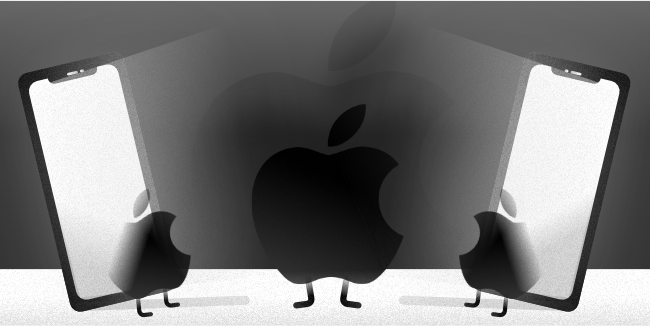
iOS has more closed source code than Android. Closed source code implies that iOS operates on Apple devices alone. The development team might use Swift or Objective C. In addition, iOS-only development tools include the iOS SDK, or Software Development Kit, which is linked to the Cocoa Touch user interface framework. The framework consists of visual components, user interface controls, and other elements. The second great tool is the official integrated development environment (IDE) for iOS development - XCode. Developers can also use Swift Playgrounds to test and learn Swift programming language, and TestFlight to test apps and receive valuable feedback before the app's release.
Pros of the iOS platform
- Apple offers a clear pattern for UI design that developers may use to create an application with minimal effort.
- Apple customers are recognized for their devotion to their iPhone or iPad, which leads them to spend more on iOS applications. Apple has established a trustworthy brand identity for itself, which is why users stay with the same company for years.
- Almost all Apple devices run on the same iOS version. Developers don't have to design app versions for various devices with different screen sizes and resolutions, as they do not have to for many other platforms.
- iOS is a more stable and user-friendly system. It is a closed platform, where Apple creates all of its software and hardware, allowing for stricter standards to be implemented. As a result, the platform is quick in terms of reactivity and adaptability; apps are simple.
- iOS supports fewer mobile devices, while Android has a thousand different phones with numerous configurations and adjustments. Because there is less device fragmentation, screen size and resolution are less significant, and the development process is generally easier and faster.
- The user interface/user experience is intuitive. When analyzing the advantages of iOS app development, the happiness of iOS users can't be overlooked. Apple has established a comprehensive design guide for application UI to assist developers in providing a great user experience. It delivers a strong mix of software and hardware, with ongoing maintenance through the software development life cycle.
Cons of the iOS platform
- iOS app development necessitates the use of Xcode, which is only available on Macs. If you don't already own a Mac and Xcode, the initial outlay will be considerably higher.
- iOS has very tight criteria that must be followed when developing an application; otherwise, the apps are quickly rejected.
- You can't customize your mobile app the way you'd want because of the stringent and conventional criteria, which is why it won't be unique.
- The App Store has stringent review standards, so your product can be rejected for security flaws, slow performance, or a lack of helpful material. In addition to that, your software should be submitted for evaluation, which generally takes a few days.
- Customizing an app becomes difficult due to several limitations imposed by iOS. The lack of flexibility may affect the app's popularity, as all applications must adhere to design standards that make it challenging for an app to stand out.
Most significant differences between iOS and Android development
iOS app development and Android app development differ significantly. The biggest differences are in the programming languages used (iOS uses Swift or Objective-C, and Android Kotlin or Java), development environment ( Android Studio vs XCode), app design (Material Design vs Human Interface Guidelines), and many other aspects, which we write about below.
Differences in development
The technological differences between Android development and iOS development are the most significant. The different programming languages, testing techniques, and so on of each platform necessitate unique solutions.
Programming languages
When comparing Android, and iOS app development, the technology layers are quite different. The first one is based on Swift, a proprietary language designed for application creation. The second one, on the other hand, largely relies on Java or Kotlin as an alternative.
By the way, there are cross-platform development tools that allow you to create a single program that will run on both Android and iOS. You can read more about it in our article "What is cross-platform development?".
Which development environment and IDE (Integrated Development Environment) is better?
Android software development is done using Android Studio. iOS developers, on the other hand, rely on the proprietary XCode tool.
Android Studio features a Gradle-based build system that allows you to produce many app versions for various platforms quickly. Xcode, on the other hand, has a good source and assistant editors.
Personal preferences are established by developers based on their habits and interests. Those that like XCode appreciate it for its simplicity, but bigger endeavors make the IDE complicated. Android Studio fans favor it for an advanced code editor and layout designer.
However, you can rarely find developers specializing both in Android and iOS development. So once the platform choice is made, most of them don't need to compare the IDEs mentioned above.
Differences in system design
The fundamental difference between iOS and Android design approaches is in the way elements are structured.
The goal of the Android development team is to figure out how to divide an app into fragments and activities. An activity like developing and designing one app screen is significantly harder in Android development because if the developer has many screen sizes and ratios, he'll handle hundreds of activities.
View controllers are the building blocks of iOS apps. Several view controllers may be used in application development, including page view, tab, split view controls, etc. A screen can be controlled by a single view controller or one of its sections. The iOS architecture is less error-prone than that of Android applications, which makes it more manageable. An iOS application is simpler to create because of the system design.
Complexity
When it comes to app development complexity, Android has a substantial disadvantage. It's due to devise fragmentation. Apple offers a small number of devices, so it must accommodate a limited number of screen sizes. Aside from adapting the visuals to all sorts of devices, a developer must utilize numerous device simulations while testing to ensure that the app is viewed equally by all users. As a result, both testing and development are time-consuming and resource-intensive.
App Design Differences
The appearance and feel of apps are determined by design framework systems, which influence the look and feel of applications. You'll have to adhere to Material Design while developing for Android, but the iOS developer handbook will be the Human Interface Guidelines.
The content of the app takes precedence over design for Apple. As a result, it's critical to use white space effectively and prominently. Shadows and gradients are the most frequent UI design tools. In general, the application's appearance should give a sense of depth and be multi-layered overall.
Actual-world events inspire Android designs. Android designers typically employ a broader range of software - light, motions, and color changes - than other design styles. As a result, color and motion are two essential aspects.
It's needless to say that it's up to a designer to pick the app's visual and feel. However, particular technical distinctions have an impact on iOS and Android apps' designs.
Navigation bar placement
The position of the navigation bar is significant. On iOS devices, it is positioned in the middle, whereas on Android phones, it is aligned to the left. The name of each screen is usually displayed using the navigation bar.
Fragmentation
Fragmentation makes it challenging to create Android apps, as we talk about above. That's why an Android app's user interface will cost more and take longer to develop than an iOS equivalent.
Google Play Store vs iOS App Store

The Google Play Market and App Store have similar user interfaces - both feature a home page with app listings, filters to help customers browse and search for apps, and a home page with application listings. But as we mentioned before, getting your app on the App Store is much more complicated, and there is a high chance that it will be rejected if you didn't follow the guidelines while it was developed.
The App Store is also safer to get apps than Google Play because of the complicated application uploading and moderation process. There's less chance of being fooled by a malware supplier. In the case that your app has been approved for distribution on the App Store, you can be reasonably confident in its security. However, it may take a few days for Apple to accept your app, whereas Google will only wait a few hours.
Return on Investment and Monetization
Finally, while choosing between Android and iOS, it's crucial to think about app monetization. In-app purchases, a paid application, and an advertising-based model are the three most common ways to make money with a mobile app.
As for in-app purchases, Android apps make up the majority of spending with 22% versus 17% in iOS apps. On the other hand, iOS has a higher average transaction price of $30 compared to $10 for Android.
The most common monetization strategy is advertising-based. Advertisements generate the majority of revenue. Most iOS applications do not include advertisements, with only 22% of non-gaming apps employing them. Android app ad loads are much heavier than those on iOS devices (63%). Ad SDKs have been implemented in 63% of Android apps.
Overall, iOS apps have a better ROI than Android applications.
Conclusion
Which operating system to choose when developing mobile apps? In the situations listed below, choose iOS-first development:
- You want to generate higher revenue per user (Apple users are more likely to spend money)
- You are looking for a less complicated development process
- Your priorities are user data security and privacy.
When to choose Android application development?
- You want to reach a wider audience (much more people use Android phones than iOS devices)
- You are in tight deadlines to get the app to the Store
- You want to customize the app as much as possible
In some cases, cross-platform mobile apps can be the best option for your business. Choosing the right platform for your mobile app is mainly determined by the app's content and the company's broader objectives. It all comes down to examining your target market and core user demographics to pick the option that works best for your company.
Drop us a line if you'd like to receive a free consultation from a CTO that is considering your company's application.