12 Best Project Management Software For Startups

It's no secret that startup life can be difficult. As a software development company, we know that juggling tasks and staying on top of deadlines is a challenge for many. Still, project management software provides the perfect solution to this problem. With its powerful capabilities and user-friendly interface, you'll have all the tools to ensure your business operations run smoothly.
Given our limited funds, the cost is always the primary factor to consider when selecting a project management tool. We had to ensure we found the best option to help us complete our tasks within budget and on time.
In recent years, IT outsourcing has been the go-to option for software development, given how difficult it is to find specialized talent locally. Unsurprisingly then, hitching a ride on this trend comes project management outsourcing - its prevalence continuing to surge by the day.
With so many task management software available on the Internet, it can be daunting to find one that's suitable for you. Searching through all these options can take up a considerable amount of your time and energy.
To make things simpler, we have compiled the most suitable project management software for startups and businesses of all sizes so that you can find exactly what you need.
This article will review the top 12 project management software for startups that you should consider utilizing to help your venture reach its potential.
What is Project Management
As a project manager, your methodology selection is a critical initial consideration before selecting any project management software. Your methodology decision dictates how you and your team interact with each other throughout the entire process.
The methodology you select depends on how your team members wish to collaborate. Different project management techniques possess unique means of operation and may be adapted depending on the projects undertaken.
Waterfall
The Waterfall methodology is the oldest framework, yet it remains useful for uncomplicated projects with rigorous and fixed requirements. This approach splits up your tasks into different phases. However, if you uncover any mistakes or want to alter something, then you must start from the beginning again.
Agile
The Agile Methodology is crafted to remedy the shortcomings of the Waterfall approach when dealing with intricate projects. In contrast to Waterfall, there are no predetermined stages for focussing on prerequisites; instead, it provides you with the versatility needed in all aspects of your task.
Hybrid
The hybrid methodology is the harmonious mixture of Waterfall and Agile, using their respective strengths in unison. It provides exceptional flexibility for projects with fixed budgets, allowing them to adjust rapidly to dynamic needs without sacrificing quality or cost-effectiveness.
Kanban
Developed in 1940, Kanban is an innovative concept first used on Toyota's production lines. It uses visual cues to organize tasks into a streamlined workflow process with three stages - To-Do, Doing, and Done. Without any rigid rules or regulations attached to it, this simple yet effective system has repeatedly proven its ability to increase productivity while fostering collaboration among team members.
Scrum
Scrum methodology and Kanban are both based on the Agile methodology, which is ideal for smaller teams with a high level of expertise. With scrum, projects can be completed efficiently as priorities are set according to your team's capacity. It makes tackling complex tasks much more manageable.
What You Should Know About Project Management Software
Not sure what project management software is? Let me break it down for you. It's a tool designed to systematize and manage budgeting and timing of projects, maximizing efficiency while ensuring your team stays organized and on schedule.
Many small and medium-sized companies have begun using online project management software since it's based on cloud technology. Nevertheless, they still favor WordPress project management plugins for convenience and efficiency.
These days, project management software is a must-have tool for any business. It provides advanced reporting features, automated alerts and notifications, task assignments and tracking capabilities, document-sharing tools to facilitate collaboration among team members, and an efficient mechanism to keep everyone on the same page about the progress of their projects.
Importance of Project Management Tool/Software
Successfully meeting a project's deadline and budget requirements can be difficult without proper functional documentation. Writing down all the necessary information ensures that everything is organized, as we cannot solely rely on our memory at all times.
When your team cannot effectively manage their projects, the best solution is to bring web-based project management software. Rather than overdoing it and struggling with the same inefficient processes, this technology will allow you to revolutionize your organization's work quickly. With a few clicks of a mouse, teams can quickly begin managing projects more efficiently and collaboratively from anywhere.
Startups require efficiency to survive and thrive, so project management software should be an essential tool for them. It's the cure to ensure projects are managed effectively; it improves overall workflow and boosts team morale.
Why are project management tools essential for your project?
-
Establishing a clear plan for the project before its commencement lays out the road map to success.
-
Assist in keeping a regular schedule.
-
Establishing a foundation for collaborative efforts and teamwork is essential to success.
-
Maximize resource utilization to guarantee maximum productivity.
If you're looking for a project management platform tailored to your specific business needs, there are several open-source options available. Most of them require payment, but if you don't want to commit just yet, free alternatives exist too!
Although no one-size-fits-all solution is available, project management tools must be tailored for each team. Each startup handles its resources differently, and it's essential that the tools used can accommodate different workflows and demands of individual teams.
So, which one is right for you?
Best Project Management Software for Startups
Let us introduce you to the best project management tools for startups. It provides essential features and functions for a reasonable rate. It makes your life much easier through its effective handling of tasks and projects.
Trello

Trello is one of the best project management software, with over 1.1 million active users worldwide. What's great about it? It offers free plans for new members and tailored pricing options according to user numbers at a surprisingly affordable rate!
Trello has a remarkably minimal learning curve, making it easy to use. With its kanban board feature and task drag-and-drop ability, you can effortlessly visualize and track your workflow progress!
Startups can benefit considerably from Trello's extensive plans and advanced features, particularly unlimited users and boards. Utilizing this invaluable tool allows startups to access a wealth of resources without limitation on members or topics discussed.
Pros of Trello
Take advantage of a fully-free platform with customization options for task carts, additional actions, and an effortless drag & drop approach. Also included is the ability to view in calendar format, comment on tasks, easily manage checklists and receive reminders via email notifications!
Cons of Trello
Unfortunately, a Gantt Chart of tasks is not currently available. Additionally, no time-tracking feature exists for the task at this moment in time.
Asana

Asana stands out from the crowd as one of the most widely used free project management software applications available, making it a great choice for all users. What sets this program apart is its ability to streamline tasks and project management without relying on emails. This advantage can't be understated in today's digitally-driven world!
Agile project management is made clear and simple - that's what you can expect from this software. It employs time-tested agile methodologies like backlog management to help teams prioritize their tasks. Collaboration among team members is hassle-free, with the ability to comment directly on items in real-time. Plus, its intuitive task list feature allows users to prioritize urgent projects easily and quickly so they can remain focused throughout the process.
Asana offers an ideal web-based project management solution if your teams juggle multiple projects. You can easily integrate it with Timedoctor for a smooth and efficient workflow.
Pros of Asana
Stay on track with our task and sub-task management solution, which includes a project timeline to help you meet deadlines. Utilize Kanban support for visualizing your workflow and notifications to remind yourself of upcoming tasks. Keep up with real-time updates about projects and tasks in an activity feed, plus like activities using 'hearts'!
Cons of Asana
The task status feature is somewhat restricted, and there's no native conference management system included.
ClickUp

ClickUp offers budget-friendly solutions for businesses of all sizes, especially startups looking to make the most of their limited funds. With attractive options, Clickup can help reduce the financial stress associated with business growth and expansion.
ClickUp's extensive and impressive features can reduce your workload while taking your workflow to the next level. Not only is it effortless to export-import actual work, but you can also swiftly convert a comment into an individual task with ease.
ClickUp is the perfect solution for any fast-growing startup looking for an all-inclusive, unlimited plan. With their free version, you get the same service with only a slight limitation of 100MB storage. But if more space and features are needed, they have a custom plan that offers everything without limit!
Pros of ClickUp
Achieve maximum efficiency and productivity with our online process and multi-task management! Customize it to your needs, set schedules using the time scheduling feature, convert comments into actionable tasks, and utilize Kanban, Agile, or Scrum methodologies for workflow automation. Additionally, enjoy convenient data import/export capabilities making this a must-have tool in any business environment.
Cons of ClickUp
Poor task dependencies can hinder productivity, while limited reporting and integration complications further impede progress.
Nifty

At a glance, Nifty provides instant access to all your project assets and team workloads. As evidenced by its tremendous customer satisfaction ratings, small businesses and the most successful enterprises in the creative industry are finding great value in using Nifty's comprehensive suite of communication, planning, and tracking tools.
Boasting powerful features like multi-team reports, individual workloads, custom chat systems, extensive Documents & Files sections, and project Milestones support - this tool provides the scalability and organization needed for successful project management.
Nifty offers a complimentary plan for up to three users with two projects; however, you can access additional premium plans and receive 14 days of a free trial.
Pros of Nifty
Automated progress updates based on job accomplishment, with integrated Google Docs, Sheets, and Presentations to give you all the tools necessary to track billable work for your team quickly. Seamless task list and Kanban view help reach project milestones quicker than ever, all in a single application with chat messaging, client collaboration, desktop & mobile apps, and project discussions, giving users an unbeatable experience!
Cons of Nifty
Third-party tool integration is limited, making it challenging to customize your experience.
Teamwork

Unlike any other online project management software, Teamwork is tailored to foster collaboration and teamwork. It provides a useful collaboration tool with an integrated analytics feature that you won't find in any other platform - nowhere else but Teamwork!
Teamwork offers a user-friendly and aesthetically appealing interface design with various features. It enables users to assign tasks and keep track of them through emails. However, email integration is unlike any other on the market.
Teamwork is adjustable to any size team, whether large or small. With its Gantt view feature, you can always stay on track with your deadlines!
Pros of Teamwork
Utilize the sub-task facility to juggle multiple tasks effortlessly. The built-in task management lets you quickly import data from excel and conveniently set priority status with reminders and notifications so you don't miss a beat. Additionally, take advantage of Gantt charts for quick scheduling and time tracking, which counts how much time is spent on specific tasks. Lastly, filter and tag your tasks for fast organization!
Cons of Teamwork
Unfortunately, the system lacks issue tracking reports and an import function.
Jira

For startups looking to break the mold and try something new, Jira could be your perfect project management software. This powerful platform is designed with enterprise businesses in mind. It contains various effective features tailor-made for those seeking an edge over their competition.
Jira is widely regarded as the top software development tool preferred by Agile teams, and for a good reason. The range of workflow mapping capabilities and other Agile development functionalities that it offers is unrivaled in the industry, making it an ideal choice to include in our blog.
Pros of Jira
Reimagine workflows with our Customized Scrum boards! With features such as Kanban boards for tracking progress on tasks, powerful bug and issue tracker, customizable project dashboard, and workflows to plan the project's journey, you'll have everything you need to succeed. Plus, discover further convenience in custom search filters that display what is critical at any moment, along with an array of Agile reports tracking performance!
Cons of Jira
Not suitable for small businesses and is difficult to use if you're a novice.
nTask

nTask is a relatively fresh face in the online project management software community. Still, it's already making waves with its free and easy-to-use service. This all-inclusive package has everything you need to make your business run smoothly.
nTask's native platform boasts the best features your business needs to manage and resolve issues while developing an effective risk management strategy. It provides a reliable solution simplifying project tasking, making them more accessible.
Whether you're a freelancer, part of a startup business, or running an established corporation, nTask can be adapted to fit your venture's criteria. In addition to its flexibility and ease of use, the Gantt charts featured in nTask provide simplicity.
Pros of nTask
With nTask, you can easily manage all your projects with elaborate task management features like a Gantt chart to track project progress, a risk matrix for identifying potential risks, self-generating progress meter displaying task history. Additionally, it offers the individual status of tasks based on date and priority. It allows you to export tasks from external sources. You can even review the history of each project by accessing the activity log!
Cons of nTask
It doesn't provide a sub-task facility. Also, it doesn't provide real-time team chat.
ActiveCollab

Active Collab has become an increasingly sought-after project management software for academic institutions and governmental organizations due to its impressive power, flexibility, and usability.
ActiveCollab is the ideal choice for all your projects. It provides numerous beneficial project planning add-ons that maximize internal collaboration. Additionally, you can easily assign tasks and view a comprehensive overview of each project. To top it off, invoicing clients is also made straightforward! Armed with its reports and updates features, project managers can concentrate more on the tasks before them rather than stressing about timeframes.
If you own a startup or manage any business, Active Collab is your ideal tool for managing and organizing your workflow from day one. It's highly recommended by experienced entrepreneurs everywhere.
Pros of ActiveCollab
Take control of your work with the ability to assign tasks, add reminders, and share files. Monitor task progress with a time tracker that allows you to review real-time updates and feedback. Stay organized by setting deadlines for specific levels of tasks while tracking hours spent on each project using the stopwatch feature - all conveniently synced to your calendar! Reap the rewards once finished projects are completed, as detailed reports will be generated automatically.
Cons of ActiveCollab
ActiveCollab system does not include a convenient check-in/check-out feature, and updating project tags is often overly drawn out.
Basecamp
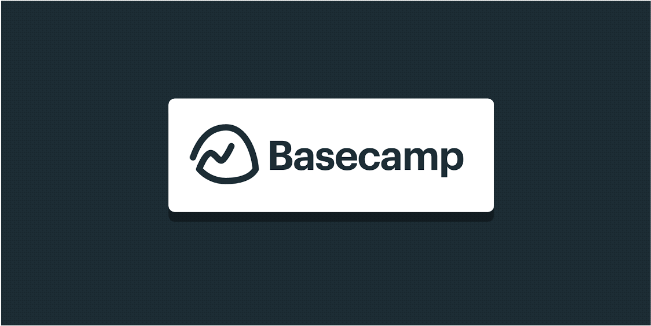
Basecamp is the gold standard of web-based project management software, trusted by millions and favored by large enterprises. Yet this feature-rich program isn't just for big business. Fast-growing startups can benefit greatly from its user-friendly design!
Basecamp is the ideal tool to manage projects for remote employees, as it combines all your project tasks and features, equipping them with everything they need to collaborate effectively. This comprehensive platform even creates reports based on your work summary - ensuring all bases are covered! With task management tools, you can stay informed and streamline your approval process through automated workflow. Utilizing alerts to ensure nothing gets missed or overlooked is an invaluable resource in expediting the completion of tasks!
Basecamp changes the payment game, offering a single professional plan with infinite possibilities. All you need, all in one place - that's what unlimited truly means! Task management tools.
Pros of Basecamp
The basecamp task management system offers a comprehensive to-do list where tasks can be prioritized and tracked according to time. You will also have access to file sharing & storage, team discussion areas, and interactive Gantt-Charts for project planning & tracking. Additionally, we provide workflow reports plus third-party app integration capabilities for added convenience!
Cons of Basecamp
Sadly, no capacity to track time and an absence of personalization options.
Teamgantt

Teamgantt is a free project management software created with small businesses in mind. It has the most eye-catching visual tracking workflow, which can be seen through its incomparable and gratifying chart view.
Teamgantt excels in designing Gantt charts that are neatly ordered and includes features such as progress statuses expressed through percentages. Additionally, it offers a drag-and-drop scheduling system alongside time tracking and task workflows to ensure efficiency.
Teamgantt cloud storage offers a handy app for smartphone users, giving you access to your data anytime and anywhere. This useful tool can help any startup maximize its efficiency and productivity.
Pros of Teamgantt
Streamline your workflow with our task and sub-task management system – quickly rearrange tasks using drag and drop scheduling, compare planned vs. actual timelines for greater insight into progress, use built-in project templates to accelerate the setup process, track time spent on each task for increased accuracy of estimates and productivity analysis; even make notes directly within tasks by adding sticky notes! Plus, you can print out a detailed timeline in PDF format anytime.
Cons of Teamgantt
Integration with outside tools is limited, and there are no in-app notifications.
Freedcamp

Freedcamp stands out from the crowd as one of the few project management software offering its free features. It has made it incredibly popular, with users taking advantage of every best feature without paying a dime!
Freedcamp is the perfect platform for reliable and intuitive features. With a host of useful functions, including commercial user apps, instant issue tracking with its tracker, task lists, invoice management, and project templates - it's no wonder this service continues to be highly valued by users worldwide!
Freedcamp's free version offers many features, such as unlimited users and projects. But if you have sophisticated needs, the enterprise solutions can be yours for a fraction of the cost.
Pros of Freedcamp
Effortlessly manage and share files with colleagues. Utilize a tracker to diagnose bugs or issues quickly. Integrate Google calendar for optimal organization. Keep track of tasks and subtasks without fail while creating simple task lists to follow through on completion. Visualize progress easily via the provided Kanban board and attractive Gantt chart, which help make tracking performance easier than ever! Finally, enjoy an integrated discussion board for centralized communication between team members throughout your projects!
Cons of Freedcamp
There is no ability to generate a personalized workflow, and there are no possibilities of customizing tasks' statuses.
Smartsheet

Smartsheet is the go-to task management and collaboration platform for startups and small businesses aiming to become more productive, efficient, organized, and successful. Its capacity to streamline operations from planning to reporting on work progress in one place will give your business a competitive edge over others who don't use it.
If you already know your way around Excel, Smartsheet is the ideal task management tool for you. Consider it an upgrade from managing projects with Microsoft's venerable spreadsheet software - one that comes at a surprisingly affordable cost!
Our solution empowers users to quickly collaborate and share spreadsheets, data, and updates via email. With our cutting-edge technology focused on speed, efficiency, and accountability; you can make better decisions that lead to greater success in a fraction of the time.
Our app integrations provide an easy link to Onedrive, MS Outlook, Evernote, Google Docs, Salesforce, and Office - amongst many others. However, please note that we do not offer any free plans.
Cons of Smartsheet
Lacking a time-tracking feature, Smartsheet hampers project planning and task-scheduling processes.
The solution's reporting feature is tedious and needs a lot of persistence to request reports not very efficient. Additionally, the user interface could use some modernizing as it looks slightly dated compared with other solutions.
Cons of Smartsheet
Unfortunately, the platform offers no sub-task functionality or real-time team chat.
Conclusion
Navigating the world of project management as a young business can be arduous. However, we're here to simplify that process with our list of the best startup project management tools. To increase your productivity even further, check out our article on using different startup tools to grow your business and take it to the next level!
When selecting a custom software development partner, ensure they adopt the Kanban system for project management. It is an effective tool as it follows Agile methodology standards.
Ready to ensure Kanban and Agile will optimize your software development process? Schedule a free consultation with us now!