development
gaming
mobilegame
What Is Mobile Gaming?
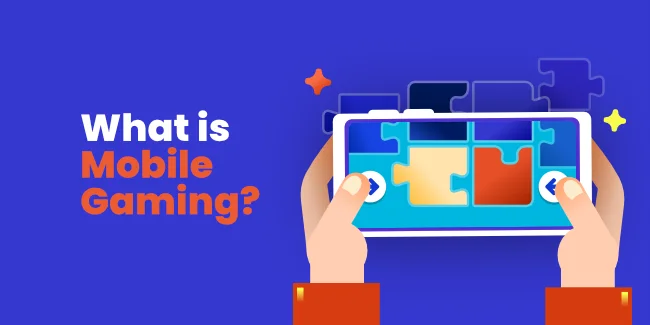
A mobile game is a video game designed to be played on a mobile device. Many mobile games are free to download and play. People appear to be going in search of an alternative way to spend their leisure time when gaming consoles and their games become alarmingly costly these days.
Handheld video game systems, on the other hand, offer players more flexibility than their larger counterparts. While home consoles may limit a player to playing in their living room, handheld consoles allow for freedom to play anywhere. Mobile games implemented this same concept for a fraction of the cost.
What Makes A Good Mobile Game?
The app stores are filled with mobile games of all different genres, but what makes a good one? What separates the top-grossing games from the ones that get deleted after a few plays?
Many factors make up a great mobile game. One of the most important is making sure the game is easy to learn but difficult to master. This ensures players will keep coming back to try and improve their scores. Another important factor is keeping the game engaging by introducing new content regularly.
Graphics and sound are also important, but they should not take precedence over gameplay. If a player can't understand what's going on or the controls are difficult to use, they're not going to stick around for long.
Finally, it's important to make sure the game is fun. No one wants to play a frustrating game, so testers should be used extensively during development to ensure the game is enjoyable. Creating a successful mobile game is not an easy task, but following these tips will give you the best chance of success. Keep in mind that every game is different, so don't be afraid to experiment and find what works best for you. Good luck!
Getting Started For Mobile Game Development – What You Need?
Traditional app creators can't build mobile game apps. Instead, you'll need game engines, which are specialized software designed specifically for this purpose. But, before you may begin using a game engine, make sure you have all of the following items from our pre-game app development tool checklist:
A Set Of Smartphones: Most developers believe that testing a game app on one smartphone is sufficient, yet it's critical to remember that your game app will be played on a variety of smartphones, both new and old, running both iOS and Android operating systems. As a result, you'll need to test your game app on as many smartphones as possible to ensure that it functions flawlessly in all of them. The ideal approach here is to get at least three-four phones from the most recent generation and the previous three-four generations.

An App Developer Account For IOS & Android: To submit apps to the Google Play and Apple App Store, developers must first register with both markets. Both App Stores have different payment systems. The Apple App Store offers a one-year subscription for $95, while the Google Play Store provides a developer account with lifetime validity for just $25. You'll get additional privileges if you create an account as a developer, such as access to the developer's SDK.
Relevant Graphic Design & Animation Tools: A game app needs a lot of graphic design assets such as characters, backgrounds, and animations. To create them, you'll need the appropriate tools. Some game app developers start with Adobe Photoshop to generate the basic graphic assets and then progress to more advanced animation software to ensure that the plot is accurate.
Make Your Plan
The success of your game is determined by how well you plan ahead of time. A lack of preparation might jeopardize the success of your project. You must first decide what you want to produce before beginning to create your first game. Is it a side scroller, a puzzle game, or some other sort of racer? Will it be 2D or 3D? Make an effort to create multiple ideas, develop unique characters, experiment with different art styles, and consider the sort of gameplay that would make your project enjoyable. Remember about monetization.
Choose Your Software
What's holding you back from creating a video game app that's easy for users to use? Take advantage of the progress in developing technologies that automate the coding so you can concentrate on more creative aspects of your project.
Unity:
Unity is a popular game engine that has been used to develop games for both iOS and Android. Unity is a widely used and deployed coding language known as C+, which makes it very powerful. Many well-known games, such as Assassins Creed, were created using the Unity game engine. This is due to the fact that Unity offers extremely strong functionality. Unity has a large number of visual scripting capabilities, so you won't have to write much code if you use it to create a game. These plugins are very competent in providing the greatest game development possibilities, ranging from Adventure Creator to FlowCanvas. Unity game engine enables game app development for iOS, Android, desktops, and consoles, so you may extend the range of your game application at any time using the Unity game engine.
Unreal Engine:
The Unreal game engine is one of the most sophisticated gaming engines available to produce mobile games for any category.
Unreal is one of the main rivals to Unity among game engines, offering comparable features. Blueprint, Unreal's graphical editor, can be utilized by game app developers to create some of the most incredible gameplay themes and visuals possible.
The open-source UDK(Unreal Development Kit) powered by Unreal Engine is suitable for individuals, teams and organizations that wish to get started using the engine. This bundle contains a pre-made basic project so you can have fun and learn about the toolsets.
GameMaker Studio 2:
Another fantastic game engine is Game Maker Studio 2, which has its own visual editor that allows the developer to animate anything they want inside the game engine. The internal coding language utilized by this game engine is GMS2, and it will necessitate some level of coding to develop the game app. This was a video game produced with this very engine. However, the major disadvantage is that you must buy the full version for $399 to export your game app to other platforms like Android.
BuildBox:
Being one of the most popular game engine alternatives, Construct box is a relatively new game engine, but it's still being praised by many in the business as being extremely well-suited to assisting developers in producing top-rated games. It's a drag-and-drop game engine, so there won't be much coding required to get started. It also includes templates for a variety of games, making it simple for novices to use.
CryEngine:
The best alternative to Unity is believed to be CryEngine: a well-known game engine. For $10 per month, a mobile game developer can join up with this gaming engine. This game engine recently introduced some nifty features, such as geometry caching, image-based lighting, and sharing.
GameSalad:
You won't need to code anything, because it makes use of a "behavior-based logic mechanism." Consider it a type of drag-and-drop game creator. Of course, there is still a learning curve and you won't be able to make complicated games right away. However, it is extremely versatile and may easily convert your apps to iOS, Android, or Windows by using the click of a button.
What Types Of Game Apps Can You Develop?
Gaming has a wide range of genres. As a result, it's only natural that this also applies to mobile gaming. While action, adventure, role-playing, racing, and other various game apps are available on the Google Play store and the Apple store, there are several different genres of game applications you may create.

The Google Play App store appears to cater to a wider variety of genres, including arcades, casinos, and educational games.
This particular example serves as proof that the boundaries, while clearly not limitless, are not restricted in any way.
Google Play Store:
- Action
- Adventure
- Arcade
- Board
- Card
- Casino
- Casual
- Educational
- Music
- Puzzle
- Racing
- Role-Playing
- Simulation
- Sports
- Strategy
- Trivia
- Word
Here are the types of game apps you can publish on the Apple App Store:
- Action
- Adventure
- Board
- Card
- Family
- Music
- Puzzle
- Racing
- Role-Playing
- Simulation
- Sports
- Strategy
Making Your Mobile Game App – The Process
We can go into the process of creating a mobile game app when we have a strategy and select software. The first step is to come up with an idea. It might be as simple as "a snake that eats apples" or it may be more complex, such as a role-playing game.
Once we have our idea, we need to start planning the game. This includes thinking about what type of game it will be, how it will work, and what features it will have. We also need to create some concept art so we can get a better idea of what the game will look like. Now that we have a good idea of what the game will be like, it’s time to start coding. This is where we actually make the game app.
Start Your Project
Keeping things basic may help you get started and see results fast. Begin with the most fundamental aspects of gameplay and regulations. Design your first level, develop your visuals, and test, test, test. Finally, construct the user interface (screens, menus, options, etc.).
Implement Your Graphics

When it comes to incorporating graphics into your games, you have two options:
- Create them in Photoshop (for 2D graphics) or Maya (for 3D graphics), or 3ds Max (for 3D graphics).
- Hire a designer to create and design your graphics. There are several sites available that will assist you in finding a designer that can provide the style you desire.
Elevate Your Play
Creating a mobile game isn't enough; players must want to play it in order for it to be successful. Your game will be able to compete if you take a few more precautions. Make sure the game doesn't pixelate. Make the controls simple and easy to use. Add a creative and engaging plot. Create an intriguing and absorbing narrative. Utilize music that is entertaining yet not distracting to set the tone. Trial, test, and trial again until you're satisfied with the result.
Release Your Game
The most common error made by new game creators is to put too much effort into making the game perfect, which delays its release. It's better to get the game out there as soon as possible. When your game finds an audience, you'll be able to improve it by doing updates if you're serious about turning a profit. You must budget for marketing if you want to make money with your games.
How To Submit Your Game Apps To The App Store?
It's time to release and publish a game once everything is in place and it's been threaded together to form a playable game. It's crucial to remember that if you set a certain launch date for the game application, keep that date in mind.
It's conceivable that regardless of where you're uploading it, it doesn't matter if it isn't a completed product. It's crucial to just get the game out there and see where it goes from there.
If your game requires further fine-tuning after release, updates are for a purpose. Look up the terms and conditions of the platform you wish to publish on to ensure you're following all appropriate guidelines. This is because it varies from one platform to the next; in particular, Apple wants a finished product.
It's a difficult procedure to submit an app to the Google Play store and Apple Store, so your finished product submissions will take time to evaluate, therefore it's essential to take this into account when setting your release date.
Conclusion
So there you have it: a game, from idea to market. Although the process is lengthy and arduous, it's definitely worth it when your game takes off. There are plenty of resources out there to help you on your way, so don't be afraid to ask for help when you need it. With a well-executed plan, your mobile game can be a success.
One final note: keep in mind that marketing and advertising for your game will be just as important as the development process itself. Make sure you allocate enough time and budget for this or you may find yourself struggling to make ends meet. Good luck!