Mobile Development
Technologies
development
reactnative
reactnativelibraries
Unlock Top React Native Component Libraries
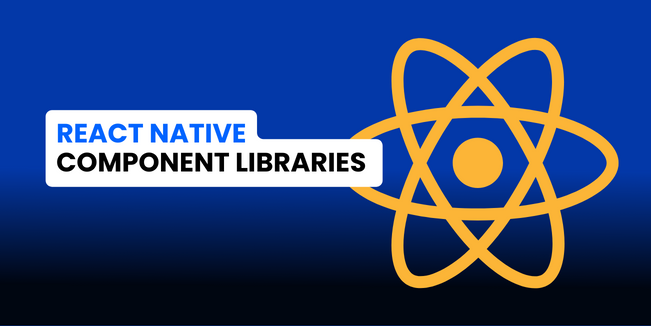
You could be sure you made the right decision if you chose React Native as your multiplatform mobile app development solution. It is because React Native connects the world of JavaScript with the world of the native language.
By using React Native, you provide your application with the right UI/UX design that will satisfy the most demanding user, and you also take advantage of the greatest advantages of the cross-platform application. Also, due to the financial aspect, it is a great decision. Creating an application with React Native will provide your project with a realistic timeline and a reasonable budget. These are critical aspects of any software development project.
If you choose the perfect React Native development company with a lot of experience, you can take advantage of all the benefits of cross-platform development for your software project!
A cross-platform mobile app development company will provide you with a successful product and take all the worries of running a project out of your head. However, if you want to deepen your knowledge about React Native and its libraries, please read our article.
React Native Component Libraries
This article describes the most popular React Native component libraries you should know about and the benefits of using a component library from a React Native development company perspective. Let's skip the details of building your collection. However, let us begin by describing a component. In software development, a component is a unit of functionality that can be reused in other applications. When we say "component," we usually refer to systems and the broader development field. However, I'm concentrating on elements that users may see or interact with somehow. First, we will discuss a component, what a component library is, and when to use it. Furthermore, we will describe specific React Native component libraries.
What is a component?
A component is a single element or a set of elements that make up an entity. A component might be constructed out of HTML components, or it could be made up of other components. In general, a component is not reliant on any framework. However, you will undoubtedly have some logic or properties in an element that can alter its appearance and behavior. Components based on a framework such as React development or Vue simplify these interactions.
What is a component library?
When it comes to component libraries, you might imagine a huge project with many developers and designers. The goal of a component library is to establish design standards and principles for a project or business. However, the idea of a component library and its advantages are not dependent on the size of the application or project. A small project benefits as much from a component library as a larger one. A component library is a collection of reusable components. It might be a folder inside your project with similar components used across the application. It may be an npm package distributed over several servers. A component library might range from tiny to enormous. The definition of a component library is not regulated. Your project and requirements determine it. It can be anything from components you developed yourself to a corporate public library. Several general component libraries are accessible, each with its advantages and disadvantages.
When to use a component library?
If you're using the same component in two or more locations, I recommend creating a general component and putting it inside a library folder. Then utilize the component in both places instead of duplicating code. You can set this up with properties or other logic to determine its output if it needs to be different in some way.
The most basic example of this is a regular button. If you have a button on many locations in your application, it's better to use the same component. You improve the look and feel of your software, and all you have to do is make changes in one place. It is sometimes known as having a single source of truth.
What are React Native components libraries?
For app development, component libraries for React Native may save you a lot of time. Why is that? Let's start with React itself. You're probably aware that React is a free, open-source JavaScript library that aids in the creation of user interfaces for both web-based and mobile apps. It includes components that you can use right away in your applications. While generating React components, you'll often need to style them to meet the platform's standards. That's where React Native can assist. It's a framework that allows you to build mobile apps using React and native features of the target platform.
React Native's built-in Core Components and APIs are ready to use in your app. You aren't restricted to the components and APIs provided with React Native. React Native has a thriving open source community of thousands of developers. If the Core Components and APIs don't offer the features you desire, you may be able to utilize a library from the community to integrate them into your app.
Why is it worth using React Native Packages?
React Native uses a component-based approach to develop apps. React Native developers utilize components as building blocks for their applications. The code for each component is contained in separate files. React Native includes established components, but third-party components may also be used. A React Native element, therefore, is a complete and isolatable piece of software that can be reused elsewhere.
Using third-party components with React Native allows developers to construct unique user interfaces. It provides text, picture, keyboard input, animation, exchange buffer, links, scrolling lists, etc. The component rendering process transforms the JSX markup into a native form via React Native's corresponding API endpoints. Consequently, instead of a web imitation, we see the actual device interface on the screen. The final iOS and Android interfaces will be different due to this approach. In other words, this technology does not enable software developers to construct an interface that is presented in the same way on both iOS and Android devices.
So, components make the development process go more quickly and smoothly by cutting down on the amount of code that has to be written. However, built-in solutions may not always be sufficient, so libraries are used to aid developers.
React Native libraries are generally installed using a Node.js package manager such as npm CLI or Yarn Classic on the npm registry. If you have Node.js on your computer, you already have the npm CLI installed. Some developers like Yarn Classic since it offers somewhat faster installation speeds and additional sophisticated features such as Workspaces. Both tools work well with React Native.
Let's look at some of the most popular React Native component libraries.
Top React Native Libraries to Know
NativeBase

One of the most popular libraries in the React Native community is NativeBase. Consider using this dynamic front-end framework if you're having trouble creating React components for multiple platforms. The library is a set of fundamental cross-platform React Native components that may be utilized to start your app's construction. The components are developed on top of React Native and have some JavaScript capabilities. With support for the latest ECMAScript standards, it enables developers to create high-quality mobile apps. You can also use any third-party native libraries if you want.
NativeBase can help you build the appearance and feel of an app. It works well with mobile apps and drastically reduces the work required during app development. NativeBase is a powerful, open-source framework that makes it easy to build native applications. It also provides starter kits with a variety of business use case templates. One of the main benefits of this library is that it works well with other third-party libraries. NativeBase offers the same aesthetic as the operating system and enables users to quickly modify components by generating a separate file. Because NativeBase utilizes the platform's built-in rendering and layout engine, it gives the same user experience as natively written applications. It allows you to develop a shared codebase for your whole application's code.
Some of the companies that leverage this library include Microsoft.
Argon UI Kit

This open-source tool can help you build beautiful e-commerce React Native apps. Galio.io, Expo, and React Native are all used to create the template, which allows you to add attractive buttons, navigation routes, text inputs, and displays to your app. Thanks to Argon UI Kit will enable you to choose your components from various options, including buttons, inputs, cards, and navigations. The Color Variation option allows you to modify the theme by using color variants in each component. Develop the following screens without spending a dime: Home, Profile, Account, Elements, Articles, and Onboarding.
React Native Camera

React Native Camera is compatible with cameras on devices. It has the features of photos, videos, face detection, text identification, barcode scanning, etc. With this tool, developers can implement the camera function in their app without worrying about native code. You can set up the device manually or use this code very well in any problem scenario. This component is available in multiple languages, such as Java, Objective-C, C++, C#, JavaScript, Ruby, etc.
Teaset
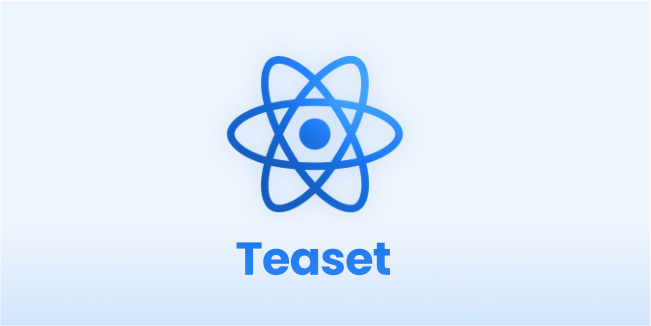
Teaset is another excellent React Native component library. It's a UI kit with 20+ pure JavaScript(ES6) components for component content classes. Teaset is ideal for those who appreciate straightforwardness and design. It emphasizes content presentations and action control.
React Native Web

React Native Web is the most popular open-source tool for building React apps on mobile and web platforms. React Native Web allows you to use React DOM to React Native components in web browsers. It lets you take full advantage of a mobile interface's interactivity in a web application. Because it works with existing React DOM components, React Native Web enables you to develop once and deploy to both mobile and web. In reality, several other libraries on this list use React Native Web to support their multi-platform capabilities.
React Native Material Kit

React Native's Material Kit is a free native app template with material design. It uses the Galio framework to update fundamental components to maintain simplicity and be in tune with Google's material design guidelines. It's simple to use and includes 200+ handcrafted items such as buttons, cards, navigation, and inputs. By modifying the theme, all components may be colored differently. Furthermore, there are five modified plugins and five sample pages to help you get started.
It's straightforward to employ predefined builders that follow the Material Design Lite standard style to add buttons. You can even develop your customized buttons using the builder. The same may be said for built-in text fields, which are also available via a builder. Not only that, but you have complete control over the styles by altering the app's global theme. It will influence all checkboxes and radio buttons in the whole application.
React Native Elements
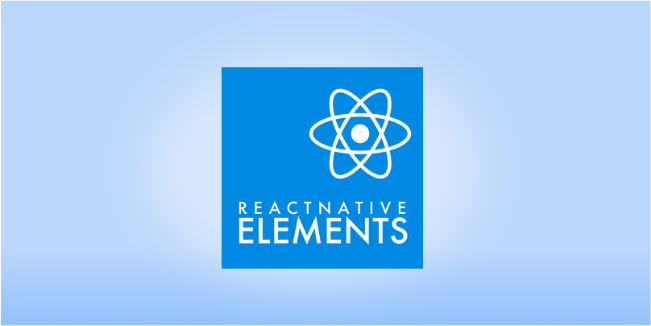
React Native Elements is a cross-platform React Native UI kit that collects a number of excellent open-source UI components produced by developers in one location. You may use the packages gathered by React Native Elements to ensure that the API has a similar aesthetic.
The bundle contains everything you need to start, including pricing, badges, overlays, dividers, and localized search bars. They're simple to use and highly adaptable. The props for all the components are kept in one central location, making it easy to change or add components. It may also be used to connect small teams working on commercial React Native apps with open-source code contributions.
It was created to make it easier for React Native developers to create custom elements using the same syntax and structure as the rest of their apps. It has more than NativeBase, with fewer templates but complete control over displayed data. It makes React Native
Elements are an excellent tool for developers to modify components based on a project's need, and it speeds up development time.
Lottie for React Native

Lottie is a mobile library from Airbnb that allows you to add animations to your apps. After creating animations in Adobe After Effects, you'll generally need to convert them into a format that works in your web app. Lottie can assist with this process.
It works by exporting animation data in JSON format from an After Effects extension, BodyMovin. This plugin is also bundled with a JavaScript player to render animations on the web. It can also be used with React Native. The animation files are tiny in size and are in vector format. As a result, you should not see any reduction in the performance of your application. It can also spice up your interface and make it more visually appealing.
React Native Vector Icons
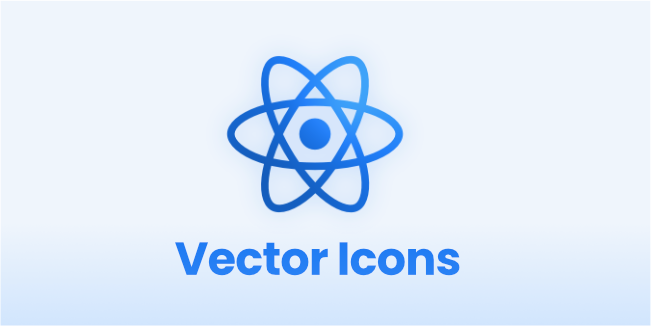
If you're searching for icons to put in your react native projects, this is one of the best React Native component libraries available. With a library of 3,000+ icons, you'll be able to locate something that works for you. It's also possible to modify, style, and extend the icons while integrating them into your project.
The package supports TabBar and Toolbar Android and the image source and multi-style typefaces. It can be used to create buttons, logos, and navbars. It combines React Native's animated library with any icon to generate an animated component. If you already have a symbol font with a corresponding CSS file, you may use the generate-icon script to assemble an icon set in just a few seconds.
Ignite CLI

The Ignite CLI is a set of React Native core components. The standard React Native boilerplate, available for free, quickly helps you create native applications. It's easy to install and follows industry best practices while also allowing you to customize the boilerplates to your needs. It supports both Android and iOS out of the box. There's also support for standalone plugins.
The modular plugin system allows you to include application features or create your applications. You may also pick from a variety of boilerplates or start your own. A usage example screen will enable you to test third-party libraries and construct apps with many components. This screen also registers the examples in the component's files to make it easier to locate and edit the components. This screen, in addition, illustrates standard app building blocks composed of essential elements. To assist you in finding and modifying the components quickly, this screen also records the instances in the component's files.
React Native Mapview

React Native Mapview provides map components for Android and iOS. The Mapview component's design allows you to include standard map features such as markers and polygons as children. It helps the API manipulate elements on the map naturally expressively. You must also ensure that the Google Maps API is enabled in the Google developer console.
It's possible to personalize the map style in a variety of ways. You'll be able to alter the map view's position, track region/location, and make points of interest clickable on Google Maps. You can zoom into particular markers or coordinates or even make them move. If you fill out the prop with an animated region value, Mapview will use the Animated API to control the map's center and zoom. Unless otherwise stated, default markers will be shown.
Interestingly, the markers are draggable, may be personalized with pictures, and update other UIs as you drag them about. Custom callouts to titles, polygon creators, and circle and polygon overlays are available if you need them. iOS users can make gradient polylines.
React Native Gifted Chat
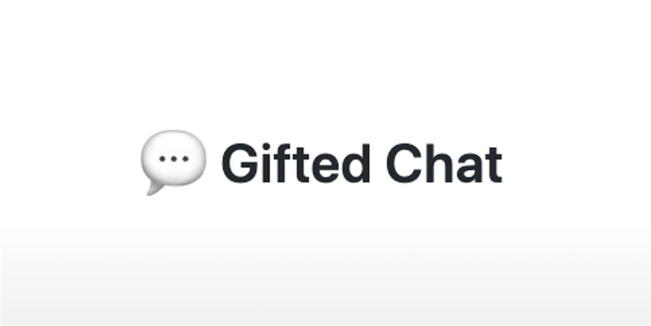
React Native Gifted Chat is a plugin that allows you to create a chat UI for React Native (and web). It's written in TypeScript and includes fully editable components that can load earlier conversations or copy messages to the clipboard. There's also an InputToolbar that helps people skip the keyboard. It supports Avatar as a user's initials, localized dates, multi-line TextInput, rapid replies (bot), and system messages to improve the user experience. There's also Redux support.
React Native UI Kitten

UI Kitten is another popular UI library supported by the open-source developer community that can be used as a starter kit for mobile apps.
Eva Design System created UI Kitten. It offers a set of about 20 general-purpose components styled in the same way to take care of visual appearance. The themes may be modified on the fly without reloading the program. UI Kitten keeps style definitions separate from the business logic, and all UI components are styled in the same way.
With this forever-free and open-source library, you can use the themes provided or create as many themes of your own, all without changing the source code of the components. You can switch between dark and light themes in the runtime without reloading the page. Once you install the UI Kitten package from NPM, you can import the components and begin using them in your project.
React Native Paper

Another free and open-source library is React Native Paper. It includes all of the essential components built to Google Material design standards.
Cross-platform and compatible with both mobile and web, Paper is a robust toolkit for creating engaging experiences on the web. There are enough parts and interactions to meet almost any use case scenario. Most elements, including animations, accessibility, and user interface logic, are handled.
ou may personalize standard hues or create your own. You can also choose between dark and light modes and swap between dark and bright themes.
React Native Material UI

The React Native Material UI has close to 20 components for React Native. Action buttons, avatars, subheaders, drawers, dividers, toolbars, etc. The design of these components is highly configurable and uses material design concepts. Any modifications to the theme may be carried over to additional elements.
RNUILIB

More than 60 parts are included in this kit, with live examples for every component. You may inspect the alternatives available before using them in your project because there are live examples for all components.
An animated image, a scanner to show the player's progress, avatars to display profile pictures, basic buttons, and gradient slider components are a few of the elements included.
Nachos UI
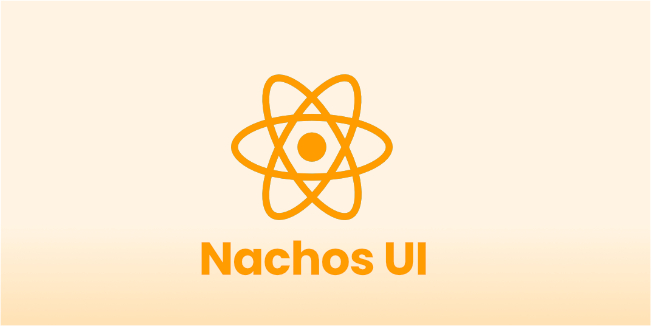
Nachos-UI-kit is a component kit with 30+ pre-built components that you can use in any JavaScript or React Native project. What helps is that you don't have to worry about styling any component. All you have to do now is import any pre-styled inputs from one element into another. Select any component you wish, download and import the corresponding React Native code, then customize it to fit your needs.
Nachos UI is a free, open-source, community-driven application that uses Avocode, a full-featured design sharing, and inspecting tool. It's possible to use it for web-based projects thanks to React Native for Web.
Shoutem

Shoutem is a development platform that uses extensions or modular building components, similar to WordPress plugins. With 40+ complete modules. Galleries for photographs and videos, items, events, restaurant menus, and more are just a few of the extensions available. You may freely use these open-source add-ons in your app. Simply forking them. You can modify them any way you want.
React Navigation

React Navigation is an excellent option for routing or navigation in React Native apps on iOS and Android. The open-source GitHub community maintains it. React Navigation is simple to link with other libraries.
React Navigation contains features like Top and Bottom Navigations and Stack and Drawer Navigations. It also has a nested navigation feature that enables parent and child routes. React Navigation works with the most recent React hooks and context ideas. It also supports state management tools like Redux and MobX integration and deep-linking, server-side rendering, and screen tracking for analytics.
React Native for Windows + macOS

React Native for Windows + macOS is a library released in 2019.
React Native for Windows + macOS, like React Native Web, allows you to develop and deploy React Native apps natively on any app that runs Windows 10 (including PCs, tablets, 2-in-1s, Xbox, AR/VR devices, and more) as well as the macOS desktop and laptop ecosystems. It is developed and maintained by Microsoft.
React Native Bit
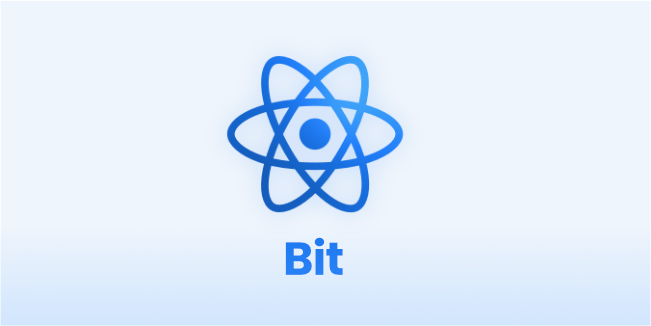
React Native Bit is a component-driven application development technology. It's an expandable toolchain for systems that are quicker to develop, more simple to understand, test, and maintain, and easier to collaborate on.
One of the key features of 'Bit' is that it allows developers to create components outside an application and subsequently use them to build as many applications as they choose. Components may be added or removed from apps, giving them additional capabilities.
Final Thoughts
A great mobile app idea is fundamental, but an equally crucial step is to identify the needs of your project. React Native components libraries significantly speed up the development process and help developers create their apps quickly. The tool is simple, but you must be careful when starting a new software development project. It will be pretty easy to complete the work and locate the best library as soon as these are apparent.
Please contact us if you have any queries regarding React Native app development or component libraries. Our React development specialists can build a great mobile application that meets every customer's demands.